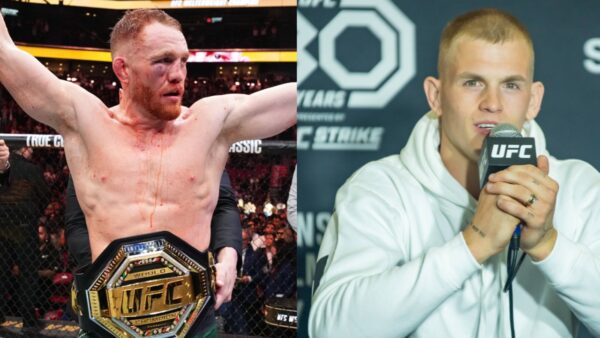FIFA 23: Good News For Fans as EA Will Fix Transfer Market Mistakes Found in the Web App

EA made an error in the FIFA 23 Web App, which will now be corrected
The FIFA 23 Web App went live a couple of days ago. Fans were very hyped for the release of the web app as they would be able to get prepared for FIFA 23 and the new Ultimate Team season when it launches. However, the fans weren’t too happy once the app went live and many mistakes were found.
There were certain errors in the web app which resulted in the fans reacting negatively to the app and also resulted in EA Sports coming under fire for the mistakes and errors made by the developers of the game. One such noticeable mistake the transfer listing limit being reduced from 100 to 30, which will now be corrected by EA following them owning up to the mistake. Have a look below to know more.
Also read: FIFA 23: Exclusive Offers and Rewards in the Game For Amazon Prime Members
EA Will Change the Transfer Listing Limit After Accepting Mistake Made in the FIFA 23 Web App

The limit for listing items on the FIFA 23 Ultimate Team Transfer Market was reduced to 30 items from what was previously 100 items, and fans were not happy with this. Other mistakes were also noticed in the web app, such as the requirements for certain SBCs being impossible to complete because the math simply didn’t add up. However, EA has owned up to its mistake and has said it will be correcting the number of listings on the transfer market.
The Transfer Market is a virtual auction-based marketplace where users can buy and sell tradeable FUT items of the following categories:
- Players
- Consumables
- Staff
- Stadium/Club
The Transfers Hub consists of three dimensions in which you can carry out activities. These areas are the Transfer Market (search, bid, and purchase new items), Transfer List (list items to be sold and follow up by tracking the progress), and Transfer Targets (shortlisted players you want to keep an eye on and have potential interest to purchase).
Also read: Top 5 Goalkeepers Currently in FIFA 22 Mobile After Market Crash
To purchase an item on the FIFA 23 Transfer Market, you must either reach the bid price or pay the ‘buy now’ price to buy now. After the bidding period for the item has ended, the highest bid will win.
How to Bid for an Item in the FUT Transfer Market:
- From the main FUT screen, navigate to [Transfers]
- Select [Transfer Market]
- Use the R1/RB and L1/LB to navigate through the different tabs: players, consumables, stadium and staff
- Use the filters available to find the wanted result and press triangle/Y
- Once in the ‘Live Search Results’ screen, use R1/RB to move to the next page until you find the card you want
- Press X/A and place a bid or select [Buy Now] to guarantee the item
How to List an Item in the FUT Transfer Market:
- Select any tradeable item you own and press Square/X to pop-up the ‘Actions’ screen
- Select [List on Transfer Market]
- Go back to the main FUT screen and navigate to [Transfers]
- Select [Transfer List]
- Select the item you sent to the transfer list
- Set a starting price, BIN and duration
- Select [List on Transfer Market]
You can sell any tradeable item you own in your club. Before you list your products, you can use the price comparison feature to compare your products with similar products on the market before listing them in FIFA 23. All that’s left to do is set the starting price, and duration and wait for someone to either pay the full amount or the auction expires.
Also read: FIFA 23: First Marquee Matchups in the Game Are Out, How to Complete the SBCs