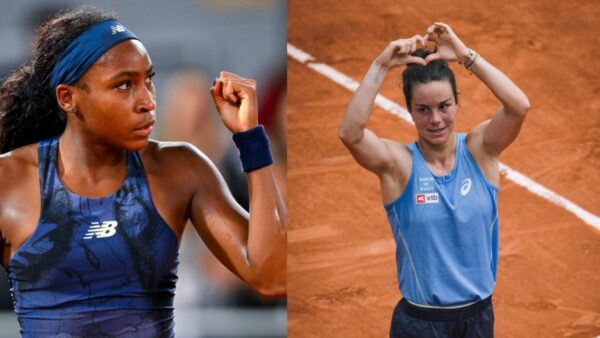Valorant gives out wrong “Ranked gun buddy” for Episode 6: Issues, fixes and more
Valorant (Image via Dot Esports)
Valorant’s Episode Six, Act One, which was released on January 12th, 2023, brought a new three-site map in Lotus, the return of Split, and more. However, for the game’s dedicated ranked players, there’s a missing piece. Many players who loaded into Valorant at the start of Episode Six, Act One today were expecting to receive their ranked gun buddy, which prominently features the highest rank they achieved during the previous episode, but it’s not there.
Typically, players receive their ranked gun buddy at the end of an episode, with the same color as the rank they achieved. However, due to a bug or mistake, many players are not receiving their ranked gun buddy.
The developers are aware of the issue and are working to fix it as soon as possible. They have also stated that they will compensate the players who were affected by this issue, but they haven’t released any information about how or when this compensation will be provided. In the meantime, players are advised to be patient, and if they still don’t have their ranked gun buddy after a few days into the episode, they should contact Riot support.
Related: Valorant player count: How many players are currently active in Valorant 2023?
How to contact Riot Support for Valorant

Riot Games, the developer of Valorant, provides a dedicated support system for players who encounter issues while playing the game. If you are facing any problems or have any questions about the game, you can contact Riot support for assistance. Here’s how you can do that:
- Go to the official Valorant website: You can find the support link on the top right corner of the website.
- Select “Submit a Ticket”: Once on the support page, you will see an option to “Submit a Ticket”, click on that.
- Choose the appropriate category: Select the category that best describes the issue you are facing. For example, if you are facing a problem with your account, select “Accounts and Billing”.
- Fill in the details: Once you have selected the category, you will be prompted to provide more information about the problem you are facing. Provide as much detail as possible, including any error messages you are receiving and the steps you have taken to try to fix the issue.
- Submit your ticket: After filling in the details, submit your ticket. You will receive a confirmation email with a ticket number, and a Riot support agent will respond to your ticket as soon as possible.
In conclusion, if you’re facing any issues while playing Valorant, don’t hesitate to reach out to Riot support. They are there to assist you and ensure that you have a smooth experience while playing the game.
In case you missed it!
- How to check how many hours you’ve spent playing Valorant?
- What is the 9-3 curse in Valorant? Riot Games finally gives its verdict