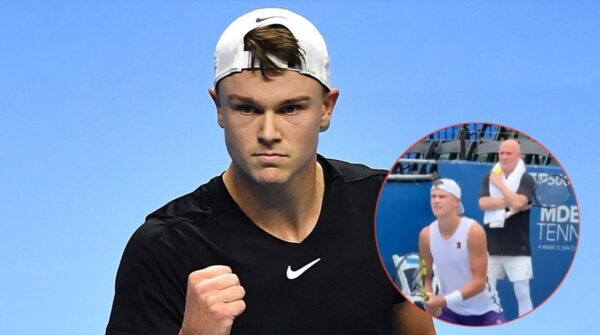What is Smite in Minecraft 1.19 update? Enchantment guide, uses and more

Smite in Minecraft (Image via DigMinecraft)
🔍 Explore this post with:
Minecraft is a very popular game for ages. Developed by Mojang Studios, Minecraft is a 3D sandbox game where players interact with a completely customizable 3D environment consisting of blocks and entities. Players can pick how they want to play thanks to the game’s varied gameplay, which opens up a world of options. Players can also add a few mods. Adding mods helps in adding and improving gameplay to some extent.
Resources are crucial to a player’s success in Minecraft. These materials can be used for a variety of tasks, including enchanting, making equipment, and other things. A player can use Enchantment to upgrade his equipment.
Players must constantly engage and battle the cruel and deadly undead monsters that populate the world of Minecraft. These creatures are significantly simpler to destroy thanks to Minecraft enchantments. The arrival of Minecraft Enchantments has altered both the gameplay and experience, after the introduction of the enchanting table in the Nether update. Players use smite enchantment on their swords and axes to defeat mobs.
Related: Minecraft YouTuber Dream shares snaps of his Antarctica trip with MrBeast leaving fans ask for more
What is Smite in Minecraft?
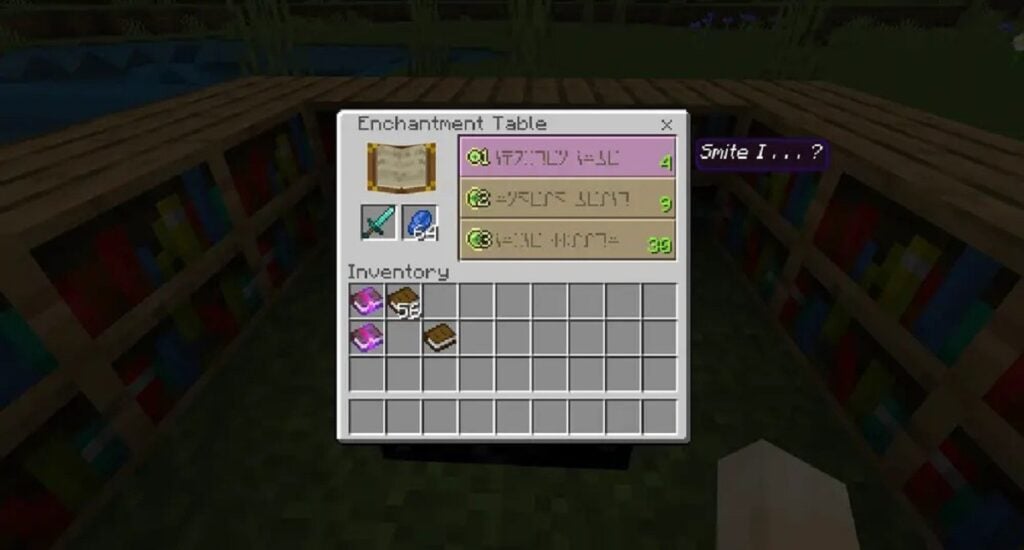
The Smite enchantment is straightforward and increases the damage done. But this stat enhancement comes with a catch. Only fighting in-game undead foes like zombies, skeletons, or drowned enemies will activate Smite’s attack boost on the weapon. The Smite Enchantment in Minecraft does not increase attack power against regular enemies. To be more precise, smite boosts the damage dealt to undead enemies only.
Smite enchantment only works on swords and axes, and it has five levels. Each level after the first increases the damage by 2.5, which is potentially lethal.
How to use Smite Enchantment
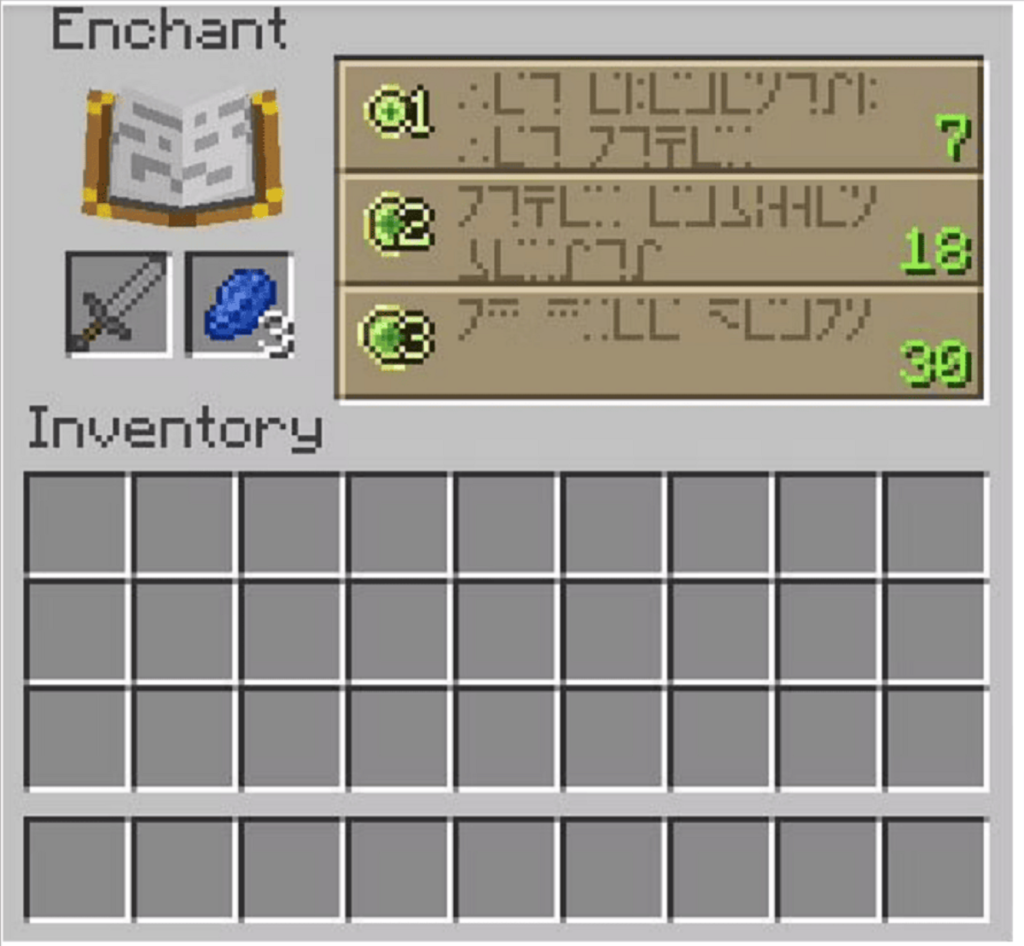
Players can apply the smite enchantment on their weapons with the help of an enchantment table. They will need 4 obsidian blocks, 2 diamonds, and a book to make an enchantment table in Minecraft. The quality of enchantment depends upon the player’s level. If players’ level is high, they will get a better enchantment than the enchantment one gets at a lower level. Additionally, you can enhance your enchantments by placing a bookshop adjacent to an enchanting table with a one-block buffer zone. To access the greatest delights, you must construct a total of 15 complete bookshelf boundaries.
- First, right click on the enchantment table. The enchanting screen will pop up.
- Now, select the weapon you want to enchant.
- Use the lapis lazuli to power the enchantment table. After placing the item, you will get three randomized options on the right of the GUI. The enchantment in this case is unaffected by the glyphs, however, hovering over an enchantment to be applied reveals another enchantment.
- Simply choose the smite option now. The only options have a level requirement that is the same as or lower than the player’s current level and a lapis lazuli requirement that is the same as or lower than the quantity of lapis lazuli in the table. Each option lavishes the item with a unique set of enchantments. The experience level determines the number of enchantments. When you select an enchantment you like, it changes the appearance of your tool to represent the enchanted attachment.
By following these simple steps, players can get access to a wide variety of enchantments in Minecraft.
In case you missed it!