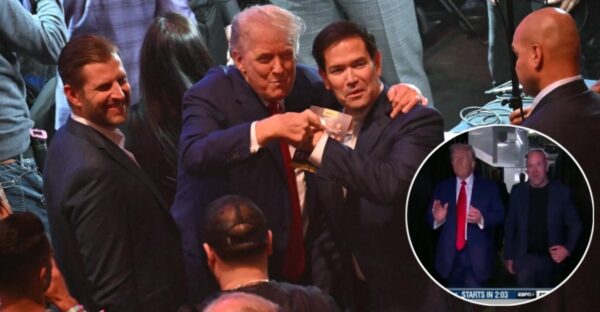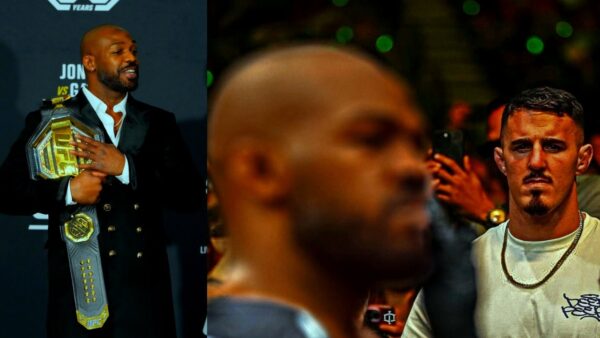Valorant Bugs and Glitches: How to fix stuck on a loading screen issue?
Fixes for stuck on a loading screen on Valorant.

Valorant runs on the online servers of Riot Games. This means there is supposed to be a sync between the game server and the player’s PC system updates. If either of them doesn’t synchronize then the game is bound to get stuck on the Loading screen. With thousands of players playing Valorant on a large scale. Riot Games keeps the game servers and systems updated from time to time.
If players are facing a problem where they are stuck on the loading screen, there are multiple fixes for this kind of problem. The most obvious is looking through Riot Games official handle for any update on the game or maintenance of the same. Since Riot Games generally take the server down for maintenance, the game cannot be accessed until the maintenance is done.
Since Valorant sees huge traffic every day, Riot Games has a dedicated team to keep the show running without a hitch.
Related: Valorant patch notes 6.08: Will the massive changes to Killjoy affect the meta?
Here are some of the tips and fixes if screen gets stuck on Valorant

1. Restarting the PC
The most obvious and oldest trick in the book is to restart the PC. Sometimes the game can get stuck on the screen if the initialization of the system is faulty. If players restart the PC, that can fix the problem that the Valorant game is facing.
2. Update windows
Valorant works on Windows 7, 8.1, and Windows 10. It works best if the versions of the windows are installed properly and they have been updated from time to time. Players can update the OS from the official Microsoft support page. If Windows is updated and the PC is restarted, then getting stuck on the screen can be fixed easily in Valorant.
3. Updating Graphics drivers
Updating graphics drivers: One of the general issues that the game gets stuck on the screen is due to graphic drivers that are not updated with the current generation. There have been instances that the game won’t launch since the graphics card was not updated. Players can try to update the drivers manually and automatically.
If players are not aware of what graphics card they own then follow the given directions.
- Press windows key + R , this will result into opening Run windows.
- Type dxdiag in the dialogue box and press enter
- This will give players a detailed report on graphics card information. If the drivers are old, opt to update them on official website.
4. Run as Administrator
Sometimes the game might run into some problems with system requirements and will need better access to the Windows system. Starting the game with Run As Administrator might solve the problem for the first time.
5. Checking official Riot Games handle
If you are done doing the above following fixes, then the last option would be to go through a Riot Games, official handle where you will find information. If the game has been taken down for maintenance.
With that, the issue of players getting stuck on the loading screen of Valorant will easily be solved. Now that you know the fix to the game, get in the battlefield without a hitch and have fun!
In case you missed it:
- Hogwarts Legacy Biggest Update Yet: Arachnophobia Mode, Bug Fixes, Gameplay Improvements, and much more!
- “Absolutely awesome!” Swordmaster David Rawling reacts to the Lightsaber action in Star Wars Jedi: Survivor