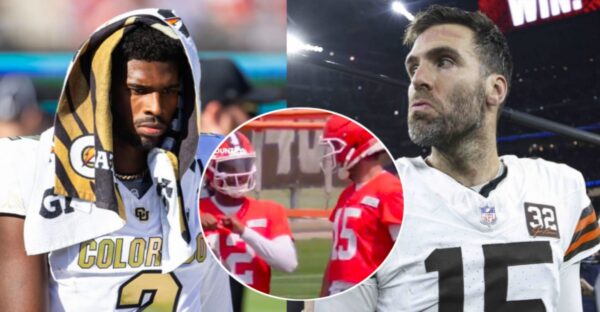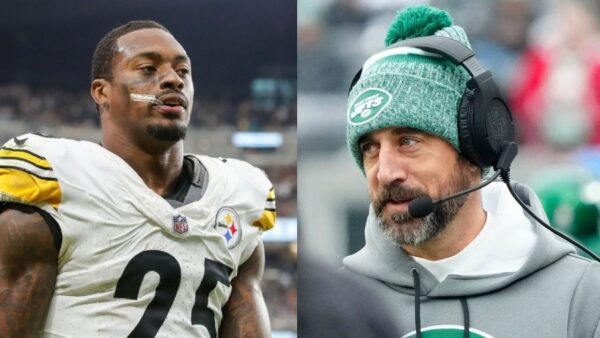Garena Free Fire: How to use emotes


Free Fire has already made players happy by launching notable Events and Challenges.
The developers release exclusive Bundles and skins hat are really fabulous and catchy.
Akin to skins Emotes are also very demanding in games.
Emotes are basically any symbolic representation of an emotion. A one Hit wonder of emotional expression.
They can be a question, Joy or an exclamation mark in a thought bubble.
In this article I will be discussing on How to Use Emote in game.
To Equip Emotes:

- Open the game and press the ‘Collection’ tab located on the left side of the screen.
- Scroll down and click on the emotes tab.
- Select the emote and the slot you want it to be.
- Press the equip button in order to equip the emote in the required slot.
The emote has been equipped and players can now use it in the game. There are only 8 slots for emotes, which means players can set only 8 emotes and use them in a match.
Now to use emotes in game you need to follow these steps below.
Now in Game:
- Start a match in any of the game modes either in classic or non-classic matches.
- Press the ‘Smile’ button on the screen to open the list of equipped emotes.
- Click on the emote to use it.
Note: This articles is for Newbies who really need help in such things.
Also Read: Hayato vs Antonio Abilities