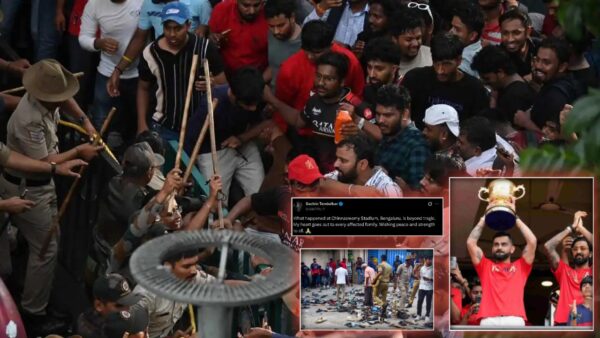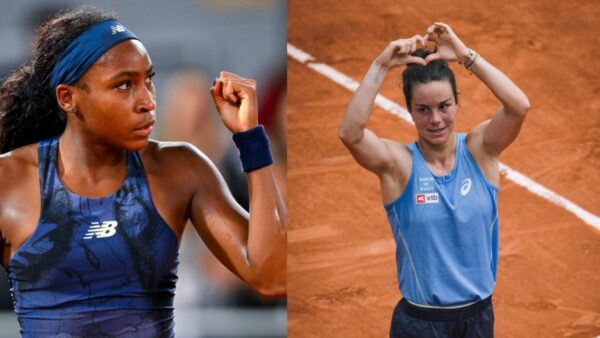How to do Headhunter in GTA 5: VIP work guide

Image Credits: gta.fandom.com
VIP Work is a great way ion GTA 5 Online to earn little money while waiting for business cooldowns or even to grind your way to purchasing your first business. Becoming a VIP is unlimited as long as the player has a CEO Office and registers as a CEO. This article lists the steps to do Headhunter, a popular VIP Work in GTA 5.

Related: How to do Sightseer in GTA 5: A guide to the popular VIP Work.
How to do Headhunter in GTA 5: VIP work guide:

Step 1: Open the interaction menu.
Step 2: Navigate to the ‘SecuroServ’ option.
Step 3: Select the ‘Register as CEO‘ option.
Step 4: Open the Interaction Menu again.
Step 5: Select the ‘Securoserv CEO’ option.
Step 6: Select the ‘VIP Work’ option.
Step 7: Scroll down to the ‘Headhunter’ option and select it to start up the headhunter VIP Work.
Step 8: Check the map for 4 different targets scattered around. These targets are high profile NPCs who must be killed to complete the VIP Work. They also have bodyguards so the player can expect heavy resistance.
Step 9: Go around the map and kill all 4 targets. Out of this, 2 targets will be on foot while 2 others can be seen travelling in an armoured Schafter v12.
Step 10: The mission ends once all targets are eliminated and the player is rewarded. The mission fails if the player fails to eliminate the targets within the given time.
(Tip: Start the Headhunter mission while inside the city to have the targets spawn closer to each other. Starting the mission while in Blaine County, Sandy Shores or any other area in the outskirts will cause the targets to spawn far away from one another.)
Also Read: How to place a bounty on another player in GTA 5.