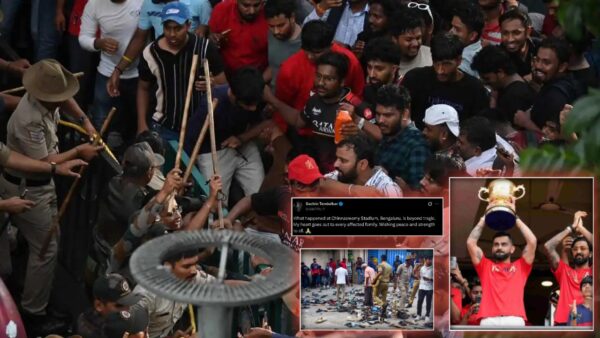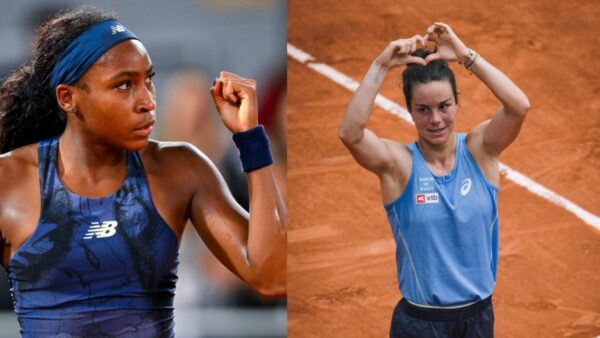How To Fix High Ping Problem in Valorant 2021| Server or Latency Issues

High ping is one of the most obnoxious issues we can face as gamers. To fix high ping problem at the root is what we need to focus on. Latency and FPS drops are two of the greatest evils for any tactical first-person shooter, regardless of what we might be playing, in this case, Valorant. Valorant’s been out for a long time now, and there are still many gamers reporting a lag spikes issue while playing the game, and well, high ping is the devil.
If you’re also experiencing high ping in Valorant, this article’s for you. Here’re some useful tricks that can help you resolve or at least mitigate this problem, because let’s face it, nothing can be enjoyed if it’s stopping in the middle, I meant videos games!

How To Fix High Ping Problem:
Since high ping in Valorant is one of the most frustrating things that gamers can experience in the Riot Games’ FPS title, coupled with in-game lag, to fix high ping problem might save you the game instead of rage quitting. High lag not only affects gamer’s ability to play up to their mark, but can also cause error codes and get gamers kicked from matches, resulting in hour, or even day-long bans. There are a few ways to potentially fix high ping problem in some cases.

The first thing gamers should do if they are facing high ping in Valorant is to check if there are any issues with Riot Games’ servers, or pay a visit to Riot Games Support Twitter account. While this can be pretty easily checked through official page, twitter, reddit, or any other social platform might help on this one. While this seems simple, there’s another pretty simple reason for the high ping, and that might be your ISP. Yes, if your Internet Provider itself is slow, there’s nothing to stop those missed headshots and seeing bodies flying around.
Here’s a video on the same, how to fix high ping problem:
Reboot, Reduce or Replace:
- The first thing to try is obviously rebooting your router, which can often solve some latency problems to great extents and might fix high ping problem in most cases. Whether the game is on WiFi or Ethernet, one of the easiest and quickest ways to solve the network problem is to restart the network. It’ll free up RAM on your router and renew the current IP address, which might a high ping issue.
- Many a time, we have otherwise dormant applications using bandwidth running in the background without us noticing. Restricting background applications are also non-optional for your ideal video gaming experience. Any application that’s running in your background while gaming can hinder your in-game latencies. At the start of any game, open your task manager (CTRL + ALT + DELETE), and close any unneeded processes that may be using up internet speed.
- While most of us are familiar with Wifi systems, we are not aware of a much capable ethernet connection. Wi-Fi is convenient, and it’s good enough for regular web browsing. But when it comes to first-person shooters, Wi-Fi is currently not a wise choice: poor reception, Wi-Fi channel conflict, there’re so many uncertainties about wireless connection. To avoid possible interference, professionals always recommend gamers make sure that they’re on a wired connection.
Here’s an added video for more perspective on high-ping issues:
Those were some of the quick recommendations on how to fix high ping problem without hindering much of the ongoing activities. We sincerely believe if we want an experience, be it of gaming or anything on the web, we must get the finest.
Also Read: Best 5 Valorant Players as of May 2021