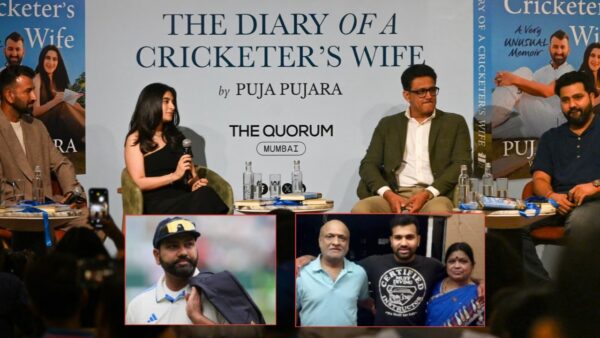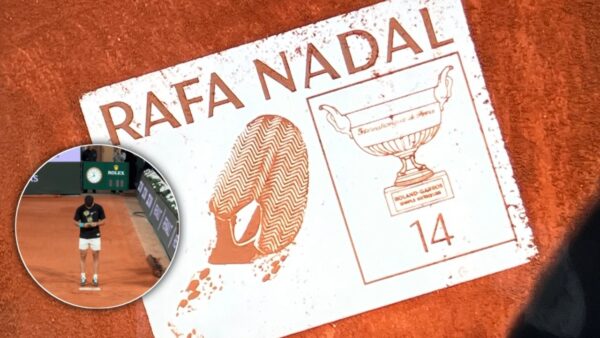How To Fix Valorant Error Code VAN 6 Easily: All you need to know

Valorant Error Code VAN 6: Valorant might be a couple of years into the FPS platform, but it has developed pretty much serious amounts of error codes overtime after the introduction of patches or updates, or maybe even simply without apparent causes. Like other games, Valorant too has error codes for specific errors that are encountered by most of the players all around the World, and these errors can be fixed easily with maybe a simple click for some. Here’s everything about Valorant Error Code VAN 6 and how to easily fix it.
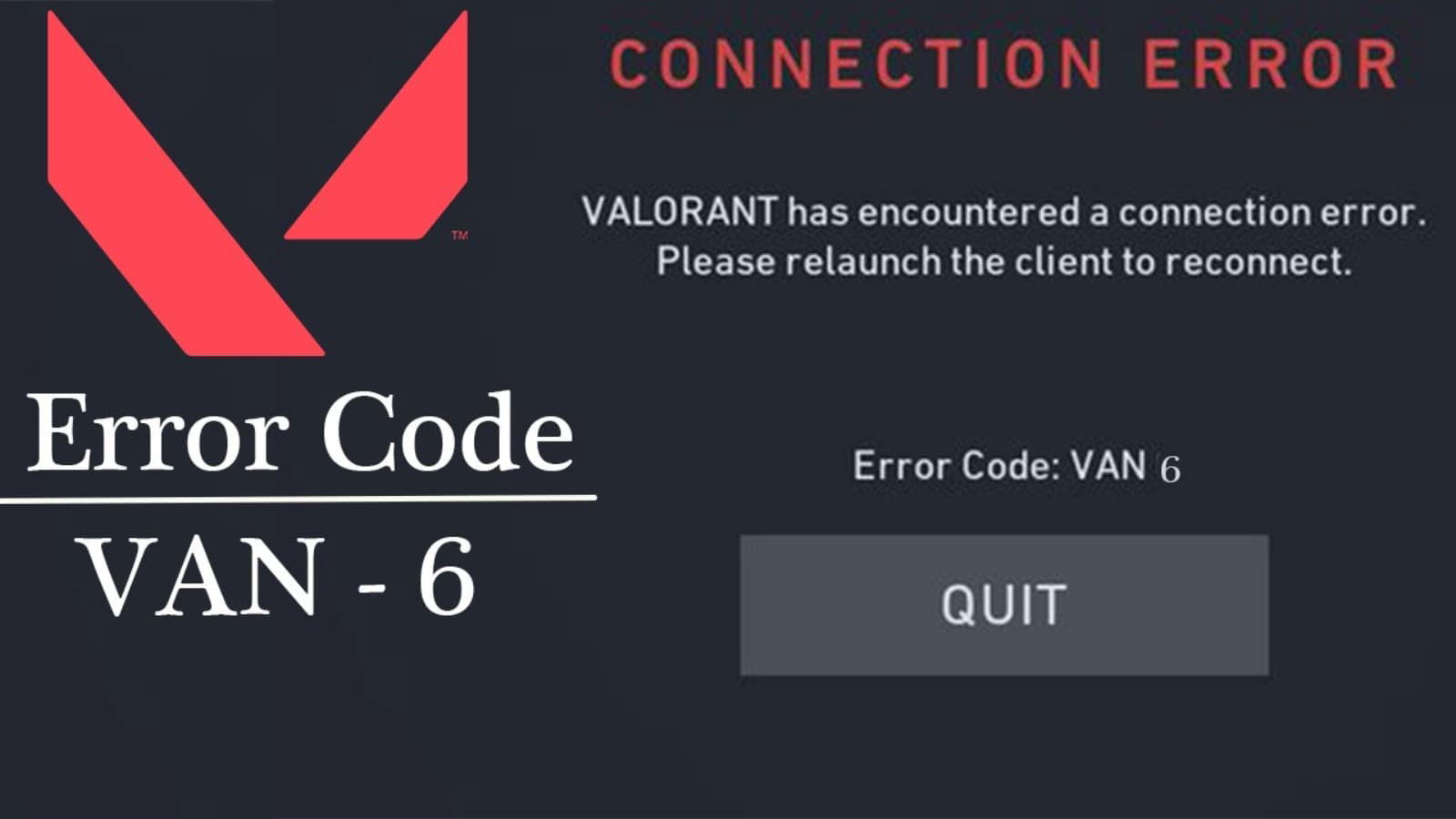
Also Read: New Skin Bundles in Valorant Patch 2.09| Tethered Realms & Minima
How to Fix Valorant Error Code VAN 6
Valorant Error Code VAN 6 is an error that occurs due to the RIOT Vanguard. Most errors start showing after patches or updates in the game. “VALORANT has encountered connection error. Error Code VAN 6 initially looked like a server-side Vanguard error that prevented players from logging into the game. This usually happens during times of planned or unplanned server outages. Thankfully, most of them are easy to fix, with a simple restart or reinstall of Vanguard being all you need to do.

Follow the steps to fix the issue:
- Restart the Valorant application and then PC if the problem persists.
- Uninstall and Reinstall the Valorant application from its official website.
- Wait for a few hours to check if the issue is resolved.
- You can also raise a ticket on the Valorant Support website to get help from the developers.
Also Read: Valorant Replication Mode: Agent selection, Economy, and All you need to know