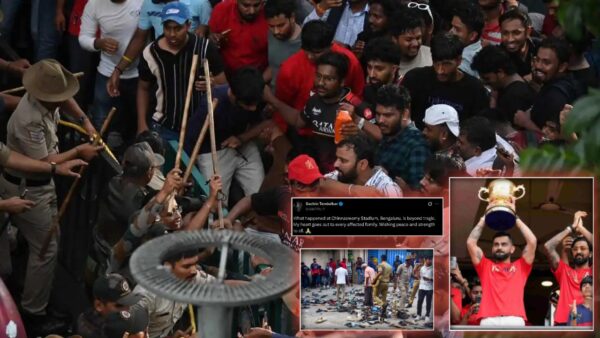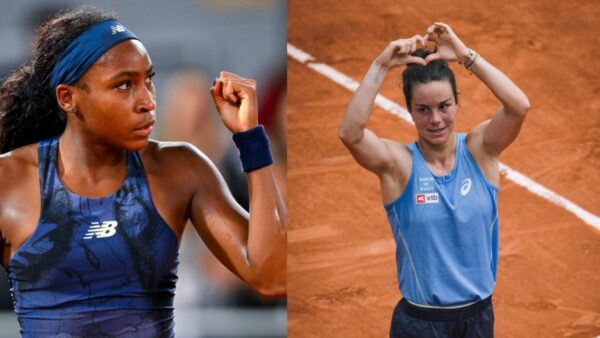How to go passive in GTA 5

The world of GTA 5 Online is quite a hostile one. There are enemy players or griefers looking to kill you everywhere at all times. Such situations may not be always favourable. This is where passive mode comes in handy. This article lists the different steps to go passive in GTA 5.

Related: How to fast travel using Casino Services in GTA 5.
How to go passive in GTA 5:

Passive mode is a character state in GTA 5. Once activated, no other player can attack you and you become immune to all player caused damage. However, even you cannot deal damage or use weapons to other players. Contact with other players is also nullified when passive mode is active. The Steps to activate passive mode in GTA 5 are:
Step 1: Open the interaction menu using ‘touchpad’ on the PS4, ‘view’ button on the Xbox one or the ‘M’ key on the PC.
Step 2: Navigate to the “enter passive mode option”.
Step 3: Select the option using the ‘X’ on the PS4, ‘A’ on the Xbox one or the ‘Enter’ key on the PC.
Step 4: Passive mode is now enabled.
Step 5: Navigate to the same option to disable passive mode.
Also Read: GTA 5 how to source only top range vehicles for the vehicle cargo business.