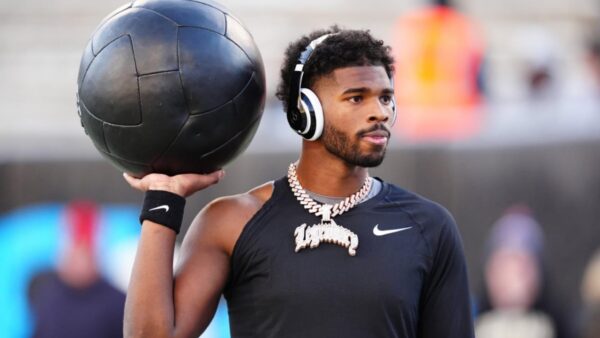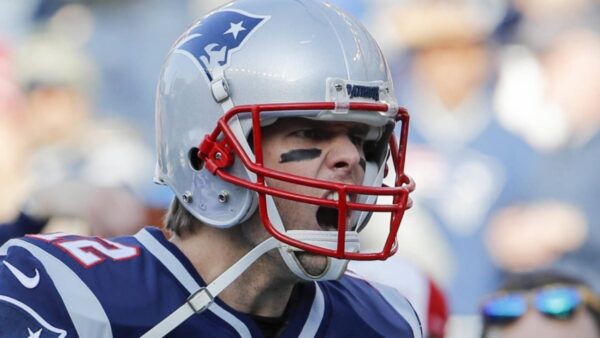How to make a Map in Minecraft: Crafting, uses and more
Navigate your way through the world of Minecraft using maps in the game!

How to make a Map in Minecraft
Minecraft’s Overworld is huge and infact almost never-ending with many biomes and structures dotting the world. Players like to go on arduous adventures in the Minecraft Survival mode and explore next places like ocean monuments, jungle temples and find villages. However, players also run the risk of getting lost while roaming the world and this is why a map is necessary!
However, it is important to note that players have to craft these maps in Minecraft to start using them.
Readers can take a look at how to make a map in Minecraft from scratch down below.
Related: Conduit in Minecraft: How to make it, uses and more
Map in Minecraft: Uses

Exploring in Minecraft is one of the most popular things that the players like to do in their Survival world and this comes with its own risks. Along with the dangerous mobs that attack the players on sight, there is also the fear of getting lost in the wilds.
The maps in Minecraft help players explore the terrains and marks landmarks permanently. There are two variants of maps that the players can make. One is the Blank Map and a Locater Map.
The Blank map can be turned into a regular map by clicking it and the area around the player will get pixelated on the map. A locator map is a higher end version, where the movements of player is recorded in real time on the map.
Many Treasure maps are also spawned naturally in Shipwrecks, Strongholds and villages with cartographer chest. Players can also obtain them from cartography villagers if they have the Hero of the Village effect on them.
How to make maps in the game?

To make a Map in Minecraft, players need to acquire three items:
- Sugarcane x8
- Iron x4
- Redstone x1
These 3 are the basic materials needed to craft Paper and a Compass to successfully make a Map.
Steps to make a map:
Harvest sugar cane, Iron and Redstone the then convert them in their other forms.

Sugarcane is directly made into paper from the Crafting table.

To make a Compass, read here.

After this combined the two items as shown above to make an Empty locator Map in Minecraft.
Players can also add one paper with Compass in a Cartography table to create the same.
Follow our Instagram page for more updates on gaming and esports!
In case you missed it!
- Minecraft Caves and Cliffs part I: What time is the Minecraft update coming today, features to be included and more
- How to create a new server in Minecraft 1.18