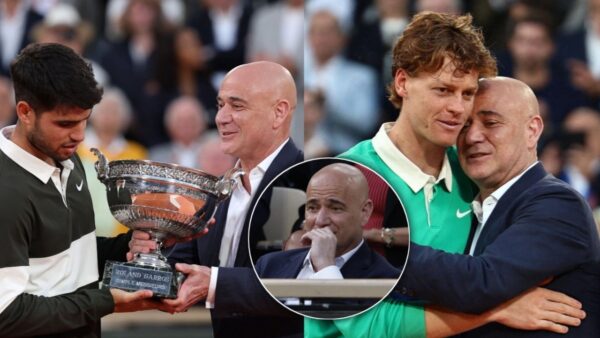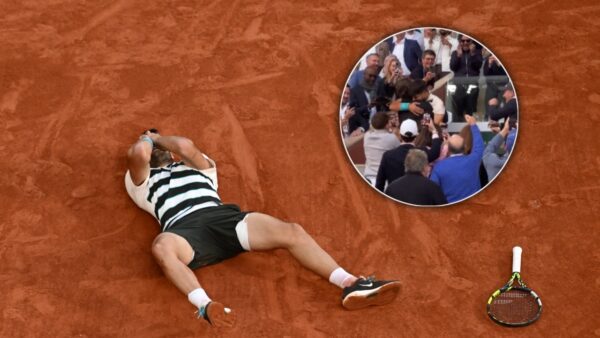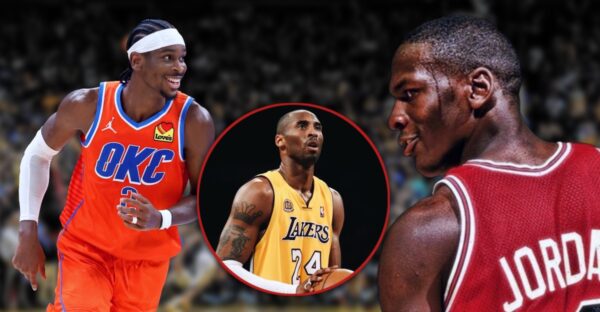How to Pre-order Free Fire Elite Pass Season 41 to get Free Facepaint reward?

Free Fire Elite Pass Season 41
The pre-order phase for all-new Free Fire Elite Pass Season 41 has begun on September 28, 2021, which had been a great day for Free Fire players. The day has seen two major releases on the servers, i.e., the OB30 update and the MAX version. Along with these two releases, Season 41 Elite pass pre-order phase has begun.
Free Fire developers introduce a lot of cosmetics via various events and periodic updates. Apart from these, an Elite pass is released each month which also offer a great loaded of cosmetics to the players. Players will have to complete EP missions to earn Elite Pass Badges, which have a unique symbol for each Elite pass. Then the badges are used to unlock the rewards featured in the Elite pass.
Let us now look at how we can pre-order the October Elite Pass of Free Fire to get the free exclusive reward.
Read More: How to get the Crimson Heir Bundle in Free Fire Max?a
Free Fire Elite pass Season 41 Pre-order price and theme

The new Elite pass theme is named ‘Mesmerizing Nights’ whose pre-orders are enabled on September 28, 2021. The Free Fire Season 41 Elite pass pre-order will cost 999 diamonds which will unlock the Elite Bundle when the EP is officially launched. The Elite Bundle of EP will also cost 999 diamonds. Moreover, the pre-ordered users will get a free reward which is Tale of Eclipse (Facepaint). Players will also get unlocked Elite Challenges, extra Badges, Sultana of Cerulea Bundle and Nickname Badge in kill-feed! The rewards are unlocked when the EP is launched in October.
The Season 41 Elite pass will be released on October 1, 2021. After its release., players can have two buying options namely, Elite pass and Elite Bundle. Elite pass will cost a total of 499 diamonds while the latter will cost 999 diamonds.
How to pre-order Season 41 Elite Pass in Free Fire?

For pre-ordering the Free Fire‘s Season 41 EP, follow the instructions given below.
Step 1: Please open the game on your device and head to the EP section by clicking the ‘Fire Pass’ icon.
Step 2: Then, players will have to tap on the option/button Adjacent to the ‘Upgrade’ button. Upon clicking it, you will be displayed the following screen:

Step 3: Now, tap on the ‘Pre-Order’ option. Then, tap on the ‘999 diamonds’ button.

Step 4. When the dialogue box asking for confirmation opens, players must select the yellow 999 option.

Also Read: Free Fire Booyah Day event 2021: All you need to know