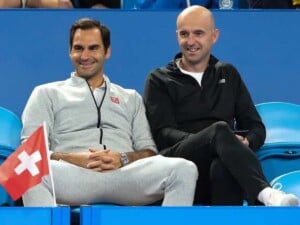How to purchase and set up a bunker in GTA 5

🔍 Explore this post with:
The Bunker in GTA 5 is one of the best passive businesses. It requires supplies that can be purchased and after that requires practically no work for it to produce. The player can sell the finished product again for profit. The bunker also features a research feature using which the player can unlock new MK 2 weapons and vehicles.

Related: How to assign bunker staff to research in GTA 5.
How to purchase and set up a bunker in GTA 5:

Step 1: Open the in-game smartphone.
Step 2: Go to the Maze Bank Foreclosures Website.
Step 3: On the top right part of the screen, select the ‘Bunkers’ option.
Step 4: Browse the bunker locations and select the one you want to purchase(the Farmhouse, Lago Zancudo and Chumash Bunkers are great locations).
Step 5: Go to the Bunker location by setting the waypoint on the map.
Step 6: Enter the Bunker.
Step 7: After the cinematic, walk to the Bunker Computer.
Step 8: Select the ‘setup bunker’ option.
Step 9: Go to the waypoint on the map and steal the truck.
Step 10: Bring the truck back to the bunker to finish setting up the Bunker with full supplies.
Also Read: New GTA 5 Exploit allows players to earn free Tuners Reputation.