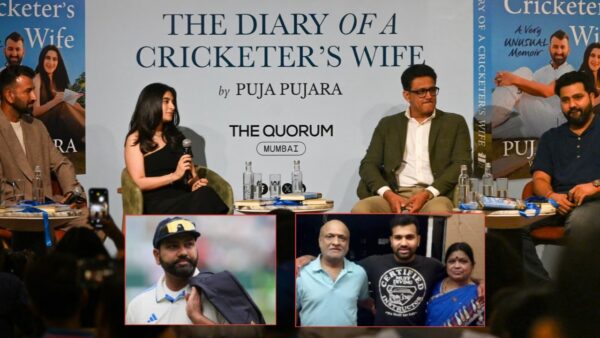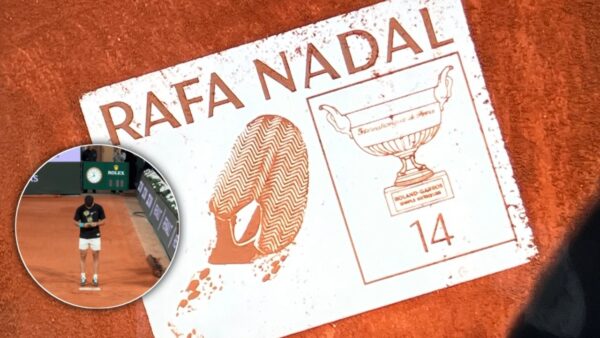How to save your progress in Animal Crossing: New Horizon
Have trouble saving your data in Animal Crossing: New Horizons?

Nintendo created and released the well-known life simulation video game Animal Crossing: New Horizons. It was made available for the Nintendo Switch platform in March 2020. Its release date coincided with the COVID-19 pandemic. Since people were locked behind the door, Animal Crossing’s popularity grew exponentially. Players assume control of a character in the game who relocates to a desolate island and attempts to establish a prosperous civilization there. Players can fish, catch bugs, and gather materials for crafting or selling, as well as adorn their residences and the island itself.
Building up the island’s infrastructure and luring new anthropomorphic creatures with distinct personalities. And interests as residents are one of the game’s key objectives. Players can also take part in numerous seasonal activities and visit the islands of other players online.
Taking a long run at games and later on figuring out ways to save your progress is not new venture players go on. Worry no more. In this article, players will find their answers to the same question conveniently.
Related – Top 5 Most Valuable Items In Animal Crossing New Horizons
How to save your progress in Animal Crossing?
With the latest entry of New Horizons, the game came with lots of upgrades and changes. Since the game adheres only to Nintendo Switch. It’s quite easy for the game to make changes only surrounding the Nintendo Switch’s controller. Having exclusive rights to certain devices makes it easy to infuse Functions into the controller for ease of use.
It is very necessary to save your game in New Horizons to save your progress and carry on the same later on.
To save your game, players will find a ” – ” button on the switch controller on the right side. A next window would pop up asking if you want to save the game. Players will have to choose “save and continue ” or “Save and End”.
If you are looking forward to continuing with the game you can choose the first option. Need you have to take a break or run some errands the second option comes in handy in situations like that. Since the Switch console needs to be charged after a while it would be a good call to choose the latter option for prolonged and uninterrupted gameplay. Since New Horizons is a vast open-world game it takes a considerable amount of time to play.
Autosave option in Animal Crossing: New Horizon

It appears that Animal Crossing: New Horizons does indeed offer an auto-save feature.
Autosave kicks in now and then, which is indicated by the blue ring on the upper right side of the screen. But if the Nintendo Switch switches off you’re in trouble. As it won’t save the game, players will have to start with the last saved point in the game. Rather than waiting for autosave get it done without fail or try to save at definite intervals or after completing the task in the game.
These were how you rely on saving the game progress in Animal Crossing: New Horizon. Now every time you jump in the game make sure to have fun knowing your game is being saved. Have fun with creativity and gameplay!
In case you missed:
- Pokémon Scarlet and Violet: How to find and catch Pikachu?
- Fortnite Chapter 4 Season 2: How to complete “Swim Where The Water Heals” quest