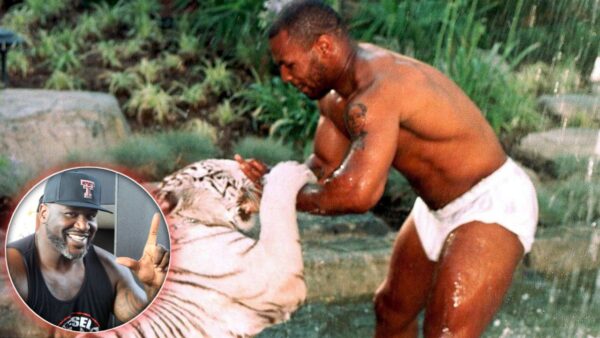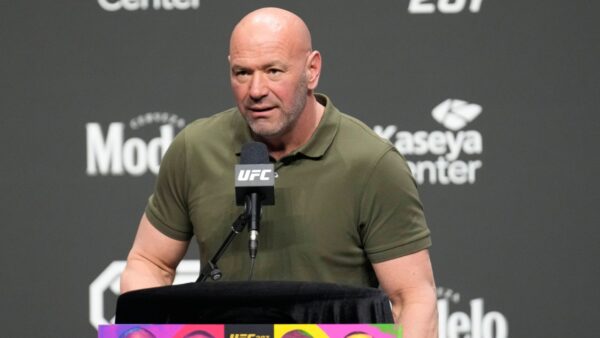How to share money with friends in GTA 5

🔍 Explore this post with:
GTA 5 is filled with different missions, objectives, businesses and game modes that can be done to earn money and RP. Most of these can also be done with friends to make it more interesting or simply to finish the mission easily. However, oftentimes, friends who help out are not fairly compensated by the game. For example, the game only gives a player $5000 every 15 minutes as a salary to players who are bodyguards of other CEOs. This article will cover the different steps to share money between players in GTA 5.

Related: GTA 5 Event Week for 8 July 2021.
How to share money with friends in GTA 5

Starting off, it is important to note that there is no direct way to simply send money to other players. Even this article only covers the steps to share money between players after they help you with a job, mission or business. That being said, here are the different steps to share money among players:
Step 1: Finish a Job with few other players.
Step 2: Open the Interaction Menu.
Step 3: Select the Inventory menu.
Step 4: Select the Cash option.
Step 5: Select the ‘share cash from last job’ option.
Step 6: Assign the cut percentages against each player to assign how much the player gets.
Step 7: The money is now distributed as assigned.

Also note that money can only be shared this way on the PS4 and Xbox One versions of GTA 5. The featured was removed from PC due to players abusing a glitch within the feature to send unlimited money to other players.
Also Read: World Records Set by GTA 5.