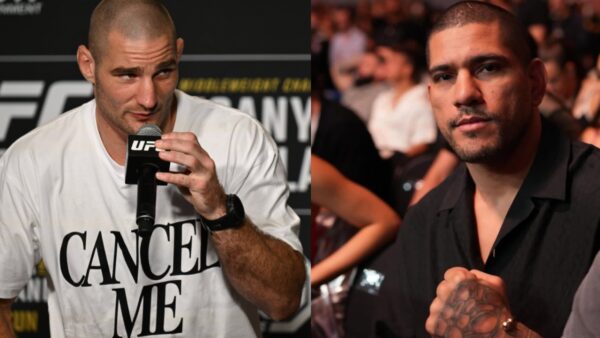How to Top-up UC in Battlegrounds Mobile India: Step by Step Guide

How to Top-up UC in Battlegrounds Mobile India
Top-up UC in Battlegrounds Mobile India because after months of waiting Battlegrounds Mobile India is finally here. Battlegrounds Mobile India is an Indian rebrand of PUBG Mobile. This used to one of the most popular games in India. This Mobile battle Royale is back again to break all the records again.
How to Top-up UC in Battlegrounds Mobile India?
If you got early access to BGMI then you can directly download the game from the play store or you can follow our guide to download Battlegrounds Mobile India to your device.
If you have the game in your device you can Top-up UC in Battlegrounds Mobile India.
Here is how:
- Open Battlegrounds Mobile India
- Then click the add UC button on the Right top of the screen, It will take you to the UC purchase screen.
- Click on the pack you want to purchase.
- It will take you to the payment screen.
- From there you can pay in 5 ways.
- Either from your Google Play Balance.
OR
- Credit/Debit Card
- UPI
- Netbanking
- Redeem code

This is how you can Top-up UC in Battlegrounds Mobile India and get all the new exciting items from the store and Battle Pass.
Also Read: How to Transfer Player Data from PUBG Mobile to Battlegrounds Mobile India (BGMI)?