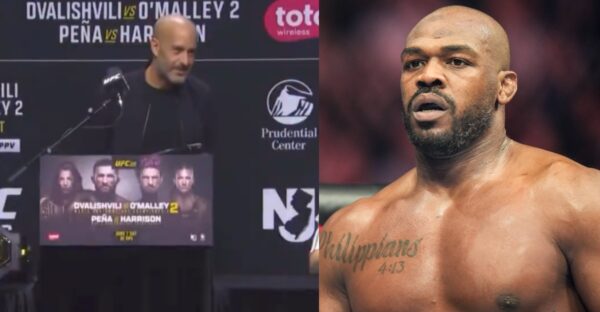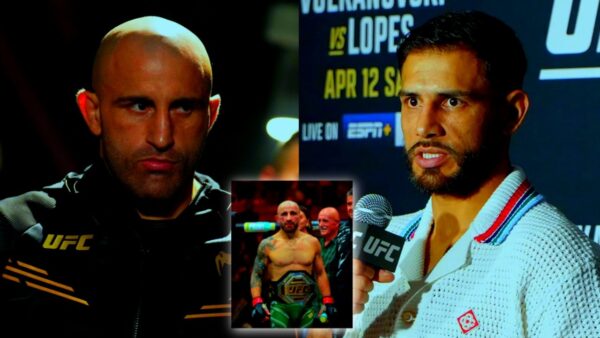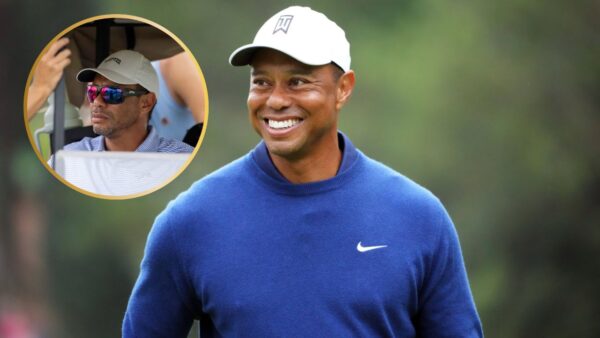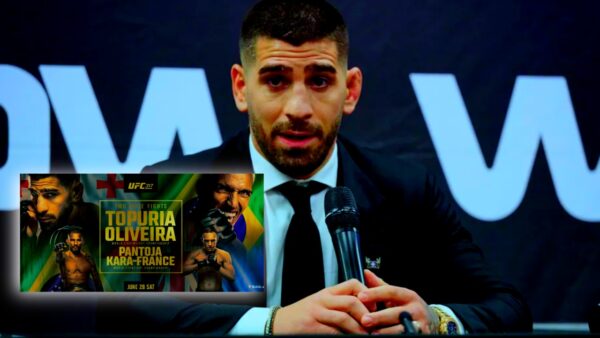How to trade in properties in GTA 5

There are multiple properties to purchase in GTA 5. These range from apartments to stilt houses to penthouses businesses. These can cost a lot of money at times. These properties can be traded in with other properties to reduce their prices or get some money back depending on the cost of the property. This article shows the different steps to trade in properties in GTA 5.

Related: CEO Businesses in GTA Online Explained.
How to trade in properties in GTA 5:

Step 1: Open the Dynasty 8 real estate if the property is an apartment, stilt apartment or penthouse apartment. Select the maze bank foreclosures website if the property is a business property such as a bunker or arcade. If the property is a CEO Office then open the Dynasty8 executive website.
Step 2: Select the property you want to purchase.
Step 3: From the list of owned properties, select the property you want to trade-in.
Step 4: If the purchased property is cheaper than the owned property, the player receives the remaining money in his bank account after deducting the amounts. If the purchased property is more expensive than the owned property, a discount is applied on the new property for the market value of the old property. These amounts are listed against the properties.
Step 5: The new property is now traded in for the older property.
Also Read: How to share money with friends in GTA 5.