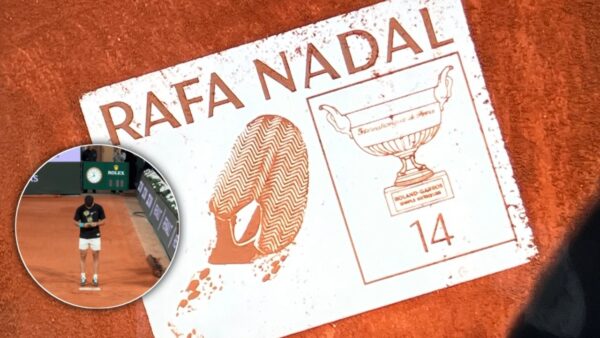Nickmercs Fortnite settings, Controller and Gaming Setup

Nickmercs Fortnite settings: Nicholas Kolcheff is also popularly known as Nickmercs. Nickmercs is one of the professional eSports athletes of Fortnite for Faze Clan. He also produces effective content on YouTube and can frequently be found streaming on Twitch TV. He is an American Youtuber and Twitch Streamer for FaZe clan. Born on November 21, 1990, He was also a bodybuilder, but he is now concentrating on Fortnite Battle Royale. He also plays Call of Duty: Warzone.
Are you wondering how Nickmercs use his controller to play Fortnite? If you wonder what sensitivity he uses for the game, well this article helps you to know about them. Read this article to learn about Fortnite’s Nickmercs’s controller settings.
Nickmercs Fortnite Settings

GENERAL SETTINGS – SCUF INFINITY4PS PRO MFAM
- Build Mode Sens. :- 1.7x
- Edit Mode Sens. :- 1.4x
- Input Curve :- Exponential
- Confirm Edit on Release :- On
- Look H. Speed :- 47%
- Look V. Speed :- 44%
- Turn H. Boost :- 0%
- Turn V. Boost :- 0%
- ADS Look H. Speed :- 16%
- ADS Look V. Speed :- 13%
- ADS Turn H. Boost :- 0%
- ADS Turn V. Boost :- 0%
- Turn Boost Time :- 0
- ADS Turn Boost Time :- 0.00
- Instant Boost :- Off
- Dampening Time :- 0.00
- Edit Hold Time :- 0.114
- Deadzone :- 15% / 18%
- Aim Assist Strength :- 100%
- Sprint By Default :- On
CONTROLLER BINDS (COMBAT) – SCUF INFINITY4PS PRO MFAM
- L2 :- Aim Down Sights
- L1 :- Previous Weapon
- R2 :- Attack / Confirm
- R1 :- Next Weapon
- D-Pad Up :- Inventory
- D-Pad Left :- Place Marker
- D-Pad Right :- Map
- D-Pad Down :- Emote / Replay
- Triangle (SCUF 2) :- Edit
- Square :- Reload / Interact
- Circle :- Switch Mode
- Cross (SCUF 1) :- Jump
- L3 :- Sprint / Auto Sprint
- R3 :- Crouch / Repair
- Touch Pad :- Toggle Pickaxe
- Options Button :- Game Menu
CONTROLLER BINDS (BUILD) – SCUF INFINITY4PS PRO MFAM
- L2 :- Stair Piece
- L1 :- Roof Piece
- R2 :- Wall Piece
- R1 :- Floor Piece
- D-Pad Up :- Inventory
- D-Pad Left :- Rotate
- D-Pad Right :- Change Mats / Trap
- D-Pad Down :- Emote / Replay
- Triangle (SCUF 2) :- Edit
- Square :- Trap / Interact
- Circle :- Switch Mode
- Cross (SCUF 1) :- Jump
- L3 :- Sprint / Auto Sprint
- R3 :- Crouch / Repair
- Touch Pad :- Toggle Pickaxe
- Options Button :- Game Menu
ALSO READ: s1mple CSGO Settings, Crosshair & Viewmodel for 2020
CONTROLLER BINDS (EDIT) – SCUF INFINITY4PS PRO MFAM
- L2 :- Reset
- L1 :- Unbound
- R2 :- Select
- R1 :- Unbound
- D-Pad Up :- Inventory
- D-Pad Left :- Unbound
- D-Pad Right :- Squad Comms
- D-Pad Down :- Emote / Replay
- Triangle (SCUF 2) :- Confirm
- Square :- Unbound
- Circle :- Unbound
- Cross (SCUF 1) :- Jump
- L3 :- Sprint / Auto Sprint
- R3 :- Crouch / Repair
- Touch Pad :- Toggle Pickaxe
- Options Button :- Game Menu
OTHER
- HUD Scale :- 90%
- Brightness :- 100%
- Color Blind Mode :- Tritanope 6
- NVIDIA Settings :- Default
VIDEO SETTINGS – ASUS GEFORCE RTX 2080 TI
Nickmercs Fortnite Setup
- MONITOR :- ALIENWARE AW2518H
- CONTROLLER: SCUF INFINITY4PS PRO MFAM
- HEADSET: ASTRO A40
- WEBCAM :- LOGITECH BRIO
- MICROPHONE :- SHURE SM7B
Nickmercs Fortnite Gaming PC
- CPU :- INTEL CORE I9-9900K
- GPU :- ASUS GEFORCE RTX 2080 TI
- MAINBOARD :- ASUS ROG MAXIMUS XI HERO
- MEMORY :- G.SKILL TRIDENTZ RGB SERIES 32GB
- CASE :- NZXT H510 ELITE
- LIQUID COOLING :- NZXTT KRAKEN X62
- HDD :- SEAGATEE 4TB BARRACUDA
- SSD :- SAMSUNG 960 PRO 1TB
- POWER SUPPLY :- SEASONIC FOCUS PLUS 850W
Nickmercs Social Media Handles
ALSO READ: Free Fire World Series 2021 Singapore: Qualified teams, US $2,000,000 prize pool and more