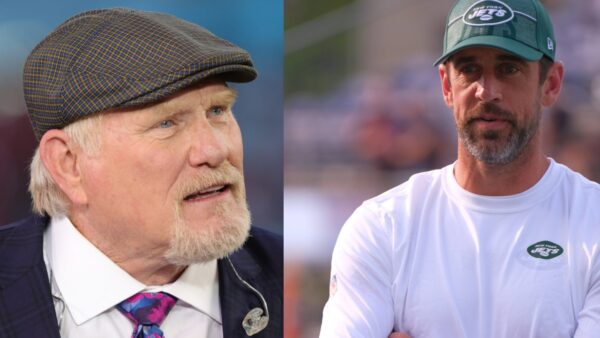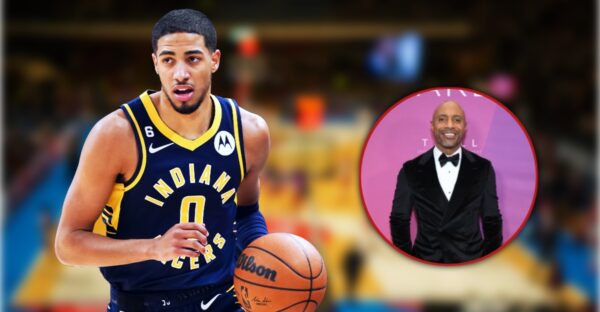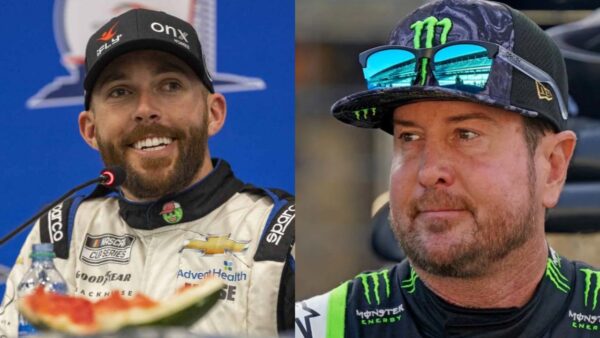Steps to top up Diamonds on Dizstore: Free Fire


This article is all about, the Steps to top up Diamonds on Dizstore in Garena Free Fire. Players can use them to purchase cool stuff like the skins, costumes and many more items. Free Fire is a massively popular battle royale game. The game features some unique characteristics that make it stand out among the other BR titles. One of these features are the unique characters with varied abilities. Currently the game has a total of 35 characters.
Free Fire has steadily climbed to the top of battle royale genres in the recent years. The game has garnered a strong player base all around the globe. Naturally various content creators have flocked to the game and provide content for their audience. Streaming and YouTubing are the two most popular forms of the said content. Free Fire has seen a roaring success in its player base and revenue. Following this, content creation and streaming related to the game reached heights.

However, diamonds aren’t free, and the users would have to spend real currency to acquire them. Many users don’t know how to top-up Free Fire diamonds. This article provides a step-by-step guide on how players can purchase diamonds in Free Fire in January 2021 on Dizstore.
Step-by-step guide to top-up diamonds on Dizstore

Players can follow these steps to purchase diamonds from the Dizstore website:
- They have to visit the official website of Dizstore.
- You only need to share your player id for Diamond Purchase.
- This process takes up to 15 mins Only
- When your diamond top-up is done you will get an email.
- Please provide your Player ID correctly.
For the payment one can use any payment method like Paytm, UPI, Debit Card.
Also Read: Ajjubhai vs TSG Jash: Garena Free fire Stats Comparison & How to get Beaston pet in Free Fire using Top-Ups
Visit: Free Fire