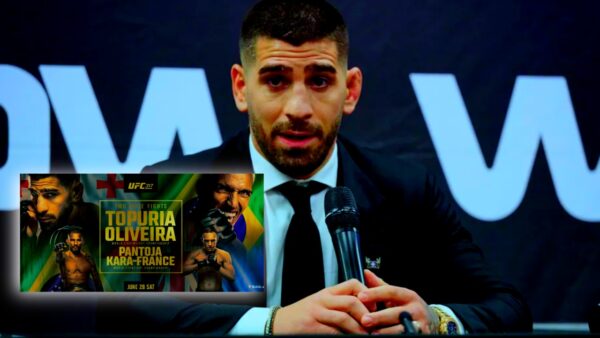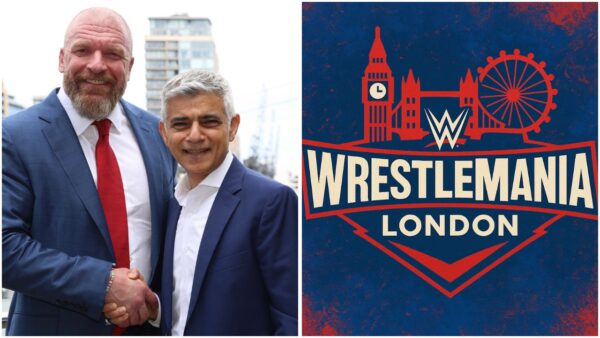How to Set up Fortnite Preferred Item Slots in game settings

How to Set up Fortnite Preferred Item Slots in game settings
Fortnite Preferred Item Slots: The idea of the preferred slots is easy to understand and is simple, it involves a system where players could automatically assign specific items to their chosen inventory position.
Players tend to follow their own formula when building their loadout. The article talks all about how to set up Fortnite Preferred Item Slots in-game settings.

Related: Fortnite Season 7 Chapter 2: Upcoming Leaks, New Story Details, and More
Fortnite Preferred Item Slots
Using these slots, players can have their weapons and items appear in the same slot every time they pick them up, which is not only a time-saver but could also help improve your focus in the game.
To set your preferred item slots, start at the Main Menu and open up the Settings. On PlayStation, press the Options button; on Xbox, press the Menu button; and on Nintendo Switch, press the Plus Sign button. Then select Settings.
With the Preferred Item Slot system, you can assign each Loadout Slot an item type. When you pick up this item, it will auto-sort into the selected Loadout Slot. This is especially useful for controller players, who need to scroll through each item.
Here are the steps to go to the slots and use them to your advantage:
- Launch Fortnite
- Navigate to ‘Settings’ and select the ‘Game’ tab marked by the cog
- Scroll down to ‘Preferred Item Slots’ and hit ‘Configure’
- Set ‘Preferred Item Slots’ to ‘On’
- Use the sliders to assign each Loadout Slot an item

There may also be an option to assign different items to the same slot, and the inventory adjusts on the fly depending on what you pick up. Customizable inventory slots are something that the community has been asking for since way back in Fortnite Chapter 1. Although there are still some questions about how the logistics of this system works, this can be the ultimate game-changer in Fortnite.
The “Preferred Item Slot” management system had gone live in-game following the Fortnite 17.20 update on July 20, 2021. It will continue existing since many players find them useful.
Also Read: Top 5 Best Fortnite Legendary Skins from 2021