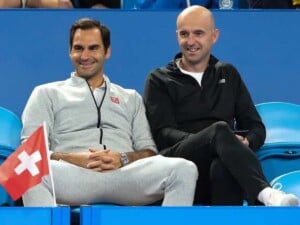How to hide agent outlines (HUD) in Valorant
Enhance immersion in VALORANT by hiding agent outlines pros and cons

🔍 Explore this post with:
VALORANT, the popular first-person shooter game, has a new feature that allows players to turn off the agent outlines and fresnel. This update enables players to have a more immersive experience while playing the game. However, it is important to note that disabling these outlines can be challenging, and it requires players to be more vigilant when locating enemies.
Hiding agent outlines in Valorant can be a great way to enhance the game’s overall experience. However, players should only consider disabling them in special circumstances, as it can be challenging to locate enemy players without these outlines.
By experimenting with both options, players can determine which works best for them and achieve a more immersive gameplay experience. Remember, practice makes perfect, and with time, players can master the art of playing Valorant without agent outlines.
Related: Step up your game with Valorant’s new Altitude Skin bundle
What are the settings required to remove agent outlines(HUD) in Valorant
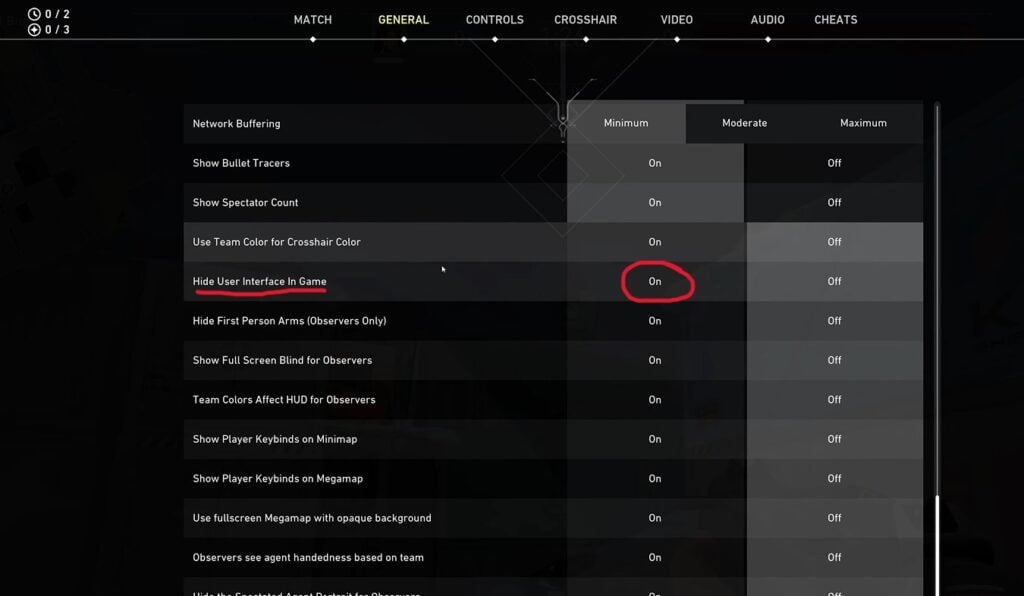
Source Riot Games
To hide agent outlines in VALORANT, players need to complete the following steps:
- Open VALORANT and enter the game’s settings.
- Navigate to the General tab.
- Scroll down until you see the “Other” category.
- Look for the options to toggle enemy outlines and fresnel on or off.
- Toggle the switch next to the “Enemy Outlines” option to turn it off.
Players can easily miss enemy players that blend into the background of the map, especially in low-light areas. Therefore, you should only consider deactivating these outlines in special circumstances. To achieve the best results, experiment with both options to see which one works best. However, disabling the agent outlines can be a challenge for some players, but with practice and patience, it can lead to an immersive and more engaging gameplay experience.
Pros and Cons of removing Hud in VALORANT
Players can now hide agent outlines with the release of Valorant’s 6.06 update. While this new feature can improve immersion and make more visually appealing clips, it does have some limitations. On the one hand, will help content creators generate visually appealing clips; on the other, it will increase the difficulty of the game by pushing players to rely on their instincts and pay more attention to their surroundings. Furthermore, some agent models blend in with the environment, giving some players an unfair advantage over others. Before considering removing the HUD, players should assess the pros and drawbacks like they would with any other gameplay setting.
Overall, hiding agent outlines (HUD) in Valorant can have both positive and negative effects on gameplay. It ultimately comes down to personal preference and playstyle. Players looking for a challenge and a more immersive experience may benefit from hiding the outlines. While others may find it more advantageous to keep them on. Regardless of the choice, it is important to consider the potential consequences and weigh them against the desired outcome.
In case you missed it:
- Internet slams YouTuber Mr Beast for tipping waitress a free car
- FIFA 23: How to complete the Michail Antonio FUT Birthday SBC