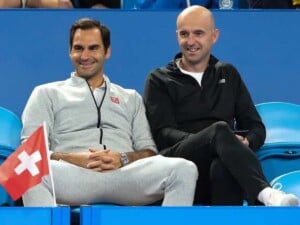How to play GTA 5 online on PlayStation 4?
Follow this simple guide to play GTA 5 Online on PS4.
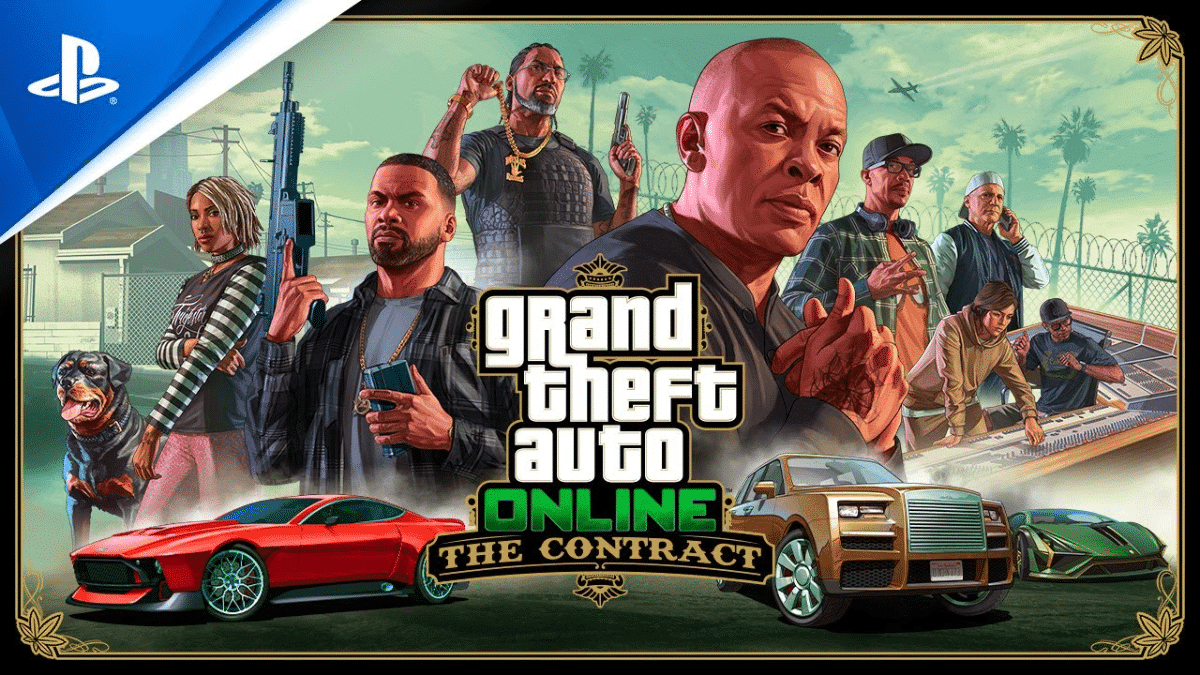
Image via Rockstar Games
🔍 Explore this post with:
GTA Online, the multiplayer part of Grand Theft Auto V, lets players enter a big digital playground where they can do heists, races, and different criminal stuff. It’s in the busy city of Los Santos, and this online world is all about working together and playing against each other. There are lots of different things to do and challenges to beat.
Many gamers love Grand Theft Auto V (GTA 5) because of its thrilling single-player mode, which gives you lots of fun gameplay time. But the cool part is its online version, called GTA 5 Online. Even though the city looks the same, the multiplayer mode adds a new way to play. This guide will show you how to jump into the busy world of GTA 5 Online on your PlayStation 4 (PS4).
Related: How to enable and disable passive mode in GTA Online
Playing GTA 5 online on PlayStation 4

If you want to play games online, make sure you have PlayStation Plus. This is what you need to join the fun in GTA 5 Online. If you have a basic subscription or a better one, you’re ready. When you have the subscription, you can fully play the PS4 version of GTA Online. That means you can play with friends, do missions, and explore the big world just like it’s meant to be.
Getting into GTA 5 Online is simpler than you might guess. While your game loads, look at the bottom right corner of the screen. As the loading percentage goes up, press the Square button on your controller. Quick, you’ll start getting ready for the online fun. Even though the screen looks like what you know, the words next to the loading percentage will change, showing that you’re now going into the multiplayer mode of GTA 5.
But that’s not the only way to get into the fun. Whether you’re playing the story by yourself or taking a break, you can easily go into GTA 5 Online. Just press the Options button on your controller to pause the game and see the settings. Use the R1 button to go through the choices until you find the Online option. Then use the arrow buttons or the left stick to pick “Play GTA Online.” Press the X button and you’re ready to start playing with others online.
If you want to play but can’t get into GTA 5 Online, there’s an easy solution. Just finish the short beginning part of the story first. This startling story only takes a little time, but it’s super important to open up the online fun. Once you’ve done this, you’re ready to connect with your friends and join the online world of GTA 5.
GTA 5 Online invites you to have endless fun adventures and play together. It’s easy to join the online world of GTA 5, whether you’re starting from the beginning or using the menu. Just remember, you need a PlayStation Plus subscription to play with others. So get ready, join a team, and jump into the exciting world of GTA 5 Online on your dependable PS4.
In case you missed it:
- Why Twitch streamer Kai Cenat was arrested in New York City? What charges were pressed against the rapper
- “Look at this s***, how is this not out of control” xQc SLAMS Hasanabi for defending Union Square Park riot caused by Kai Cenat