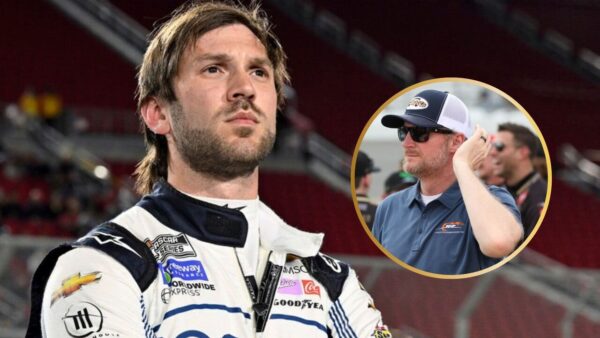Minecraft Java Edition 1.20 snapshot 23w18a: Everything you need to know
Mojang just fixed an 11-year-old Minecraft bug in this new snapshot.

Minecraft Java Edition 1.20 snapshot 23w18a: (Mojang)
🔍 Explore this post with:
Mojang just released the latest Minecraft 1.20 snapshot. This new semi-update lands before the major Trails & Tales update later this year. Snapshot 1.20 contains various changes, including bug fixes and test features for the game. It seems Mojang wants to give its community a small glimpse of how the game will look in the near future.
Although Snapshot 1.20 doesn’t seem to make too many changes to both Minecraft’s Java and Bedrock editions, the improvements do look promising. Now players will not face any lag when they try to move above a cleared zone that has an exposed void.
Find out what other significant changes the 1.20 snapshot of Minecraft brings to the game.
Related: Everything you need to know about Minecraft Education Edition: Mods, Skins, and much more
What changes 1.20 Snapshot update made to Minecraft

Source Mojang studios
The primary change made in the latest 1.20 Snapshot of Minecraft is:
New Advancements
Adventure Advancements and changes
- The Power of Books: For players to complete this, they have to read the Chiseled Bookshelf Power signal with a comparator.
- Moreover, players will notice that the Smithing Table no longer needs a Smithing template before placing a lime stack into any other slots. Additionally, crafters need to apply the Spire, Rib, Snout, Wayfinder, Ward, Silence, Vex, and Tide smithing templates at least once to an armor.
- In the Redstone Redstone Blocks creative tab you will now hear a jukebox.
Step Sounds
- Players can now hear their step sound while walking on a block.
- Players will hear a faint step sound while walking on the ocean floor as well.
- There are also changes to sign data format, item display orientation, and advancement. The data pack version is now 15.
Technical Changes
- Moreover, the new 1.02 snapshot added advancement trigger changes:
- Added recipe_crafted,
- Changed the format of placed_block, item_used_on_block, and allay_drop_item_on_block triggers.
Loot Table changes
- There are also changes to the Loot table condition/predicate:
- Renamed alternative to any_of,
- Added all_of.
Update Telemetry
- The Telemetry has been updated
- A new property has been added to every event: launcher_name
- The value of the Minecraft.launcher.brand system property determines this. By identifying the source of the issue, whether it’s the Minecraft launcher or a third-party program, this value assists us in efficiently troubleshooting game launch-related bugs.
- The world_loaded event now has a new property: realms_map_content
- Upon loading a Realms Map Content world (Minigame), the game triggers the world_loaded event, which captures the name of the map. This information is useful for the developers to gain insights into how Java Realms users engage with Java Realms adventure or minimap content.
- Added two new opt-in telemetry events: game_load_times and advancement_made.
- game_load_times: The game client triggers an event upon loading, which captures the time taken for the client to load. This enables developers to focus on enhancing and minimizing the time it takes to load the game client.
- advancement_made: When a player completes an advancement, the game triggers an event that captures the advancement ID and the completion time. This helps developers to gain insight into player progress and limitations, which we use to inform our game design.
- A new property has been added to every event: launcher_name
Trigger changes
- Placed_block, item_used_on_block, and allay_drop_item_on_block fields are now combined into a single location field.
- The new location field is similar to the playing field, but it contains a list of loot conditions/predicates.
- For a trigger to activate, all the conditions in this list must match.
- These conditions are evaluated in a new loot context called advancement_location.
- Player as this entity
- Position of placed block
- Block state of placed/interacted block
- Held/used item as “tool”
New Migration guide
- The contents of the old location field need to be moved to the location_check condition.
- The contents of the item field need to be migrated to the match_tool condition.
- The contents of the block and state fields need to be migrated to the block_state_property condition.
All the bug fixes in the new semi-weekly update
Related: Who are the voice actors in Minecraft Legends?
Mojang also fixed some major bugs in the new 1.20 Snapshot update of Minecraft, these are:
- Slime/magma cubes are now affected by the jump boost potion
- Sniffers’ hitbox when lying down corrected
- Clocks enchanted in another dimension no longer flicker
- Bundle tooltips now show their interface
- Sniffers stop digging after the target block is broken
- Proper capitalization of new advancement names
- Fixed lag issue when moving above-cleared area with an exposed void.
How to enable Minecraft 1.20 Snapshot
Players can easily enable 1.20 Snapshot in Minecraft, you just need to follow these steps
- Launch Minecraft Java Edition Launcher on the computer where you want to play.
- Navigate to the Installations tab within the Launcher.
- Enable the latest snapshot version, which is 23w18a.
- Go to the “Play” tab in the Launcher.
- Start a new world from there to play on the newest version.
- Note that old worlds will remain in the previous version and cannot be updated with the snapshot.
Now every time Mojang releases a new snapshot players can just follow these methods to play it. Additionally, if you want to return to the full version of the game just go to the Installation page and disable snapshot. In the meantime, try out Minecraft Legends where you can co-op with your friends and fight in multiplayer battles and save the overworld from the Piglins of the Nether.
In case you missed it:
- Star Wars Jedi Survivor Boss fight- How to defeat Darth Vader?
- Pokémon Scarlet and Violet: How to find and catch Pikachu?