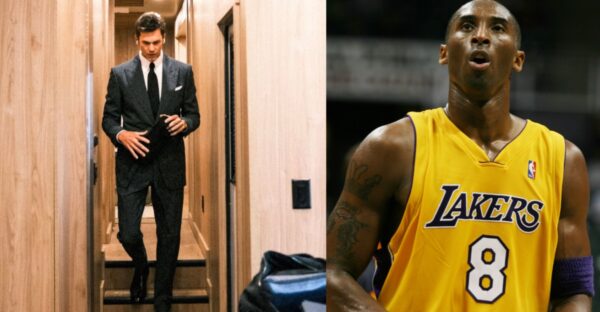NAVI Ange1 Valorant settings: Sensitivity, crosshair, keybindings, and PC specs
Here is the secret to ANGE1's amazing performance in Valorant.

Image via Riot Games
Kirill “ANGE1” Karasiow is a Valorant Pro from Ukraine. The 33 years old pro player has been working fabulously as IGL for Natus Vincere (NAVI) since November 2022. Before that, Ange1 was IGL for FunPlus Phoenix and led the team to win VCT Masters Copenhagen 2022. Aside from being a great leader, ANGE1 is also very good with his shooting.
ANGE1’s way of playing the game is interesting. He has a rating of 0.93, which they figured out from looking at the 5991 rounds he played. He’s good at fighting, getting an average score of 192.3, showing how he helps his team. He also does about 123.9 damage each round, which means he’s consistent. ANGE1 is important in parts of the game like Kill, Assist, Survival, & Trading (KAST), and he’s involved in about 70.0% of those actions. This shows how he helps his team plan. He’s also pretty good at getting the first kill, doing it 48% of the time, and he hits the head about 30.9% of the time, which means he’s accurate.
Related: Fnatic Leo Valorant settings: Sensitivity, crosshair, keybindings, and PC specs
NAVI Ange1 Valorant settings

Mouse settings
- DPI: 800
- Sensitivity: 0.5
- TPI: 400
- Zoom Sensitivity: 1
- Hz: 1000
- Windows Sensitivity: 6
- Raw Input Buffer: On
Crosshair
Primary
- Color: White
- Crosshair Color: #FFFFFF
- Outlines: On
- Outline Opacity: 1
- Outline Thickness: 1
- Center Dot: On
- Center Dot Opacity: 1
- Center Dot Thickness: 1
Inner Lines
- Show Inner Lines: On
- Inner Line Opacity: 1
- Inner Line Length: 4
- Inner Line Thickness: 2
- Inner Line Offset: 0
- Movement Error: Off
- Firing Error: Off
Outer lines
- Show Outer Lines: Off
- Movement Error: Off
- Firing Error: Off
Crosshair Code: 0;s;1;P;c;4;o;1;0t;1;0l;1;0o;2;0a;1;0f;0;1b;0;S;s;0.836;o;0.725
Keybinds
Movement Keybinds
- Walk: L-Shift
- Crouch: L-Ctrl
- Jump: Space Bar
- Use Object: F
Equipment Keybinds
- Equip Primary Weapon: 1
- Equip Secondary Weapon: 2
- Equip Melee Weapon: 3
- Equip Spike: 4
Agent Abilities Keybinds
- Use/Equip Ability 1: C
- Use/Equip Ability 2: E
- Use/Equip Ability 3: X
- Use/Equip Ability Ultimate: Q
Radar Settings
- Rotate: Rotate
- Fixed Orientation: Based On Side
- Keep Player Centered: On
- Minimap Size: 0.9
- Minimap Zoom: 0.9
- Minimap Vision Cones: On
- Show Map Region Names: Never
Video settings
General
- Resolution: 1280×960
- Aspect Ratio: 4:3
- Aspect Ratio Method: Fill
- Display Mode: Fullscreen
Graphics quality
- Multithreaded Rendering: On
- Material Quality: Low
- Texture Quality: Low
- Detail Quality: Low
- UI Quality: Low
- Vignette: Off
- VSync: Off
- Anti-Aliasing: None
- Anisotropic Filtering: 1x
- Improve Clarity: Off
- Experimental Sharpening: Unknown
- Bloom: Off
- Distortion: Off
- Cast Shadows: Off
Accessibility
- Enemy Highlight Color: Unknown
PC Gear
- Monitor: ZOWIE XL2546
- Mouse: Razer Deathadder V3 Pro White
- Keyboard: Logitech G715
- Headset: HyperX Cloud Revolver
- Mousepad: Logitech G640 NAVI
ANGE1 has been in the FPS competitive scene for quite a while. NAVI‘s IGL has been impressing fans even at this age, which is quite impressive. His experience in the FPS is unparalleled. As Angel 1 keeps impressing and winning in competitions, his settings are a guide for people who want to get better. Players can use these settings to get the ideal settings for themselves.
In case you missed it:
- Which character did Former US President Barack Obama main in Super Smash 64?
- Watch: Hooligans assault and rob 60-year-old kiosk worker during Kai Cenat-Union Square Park riot