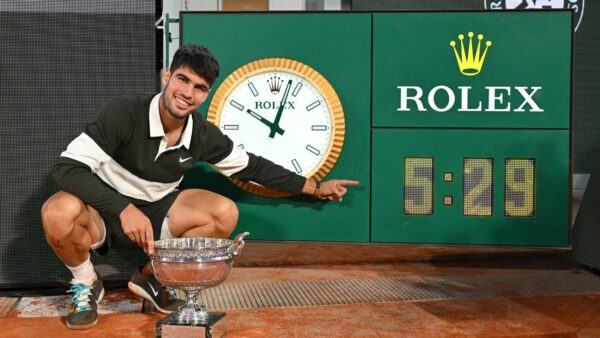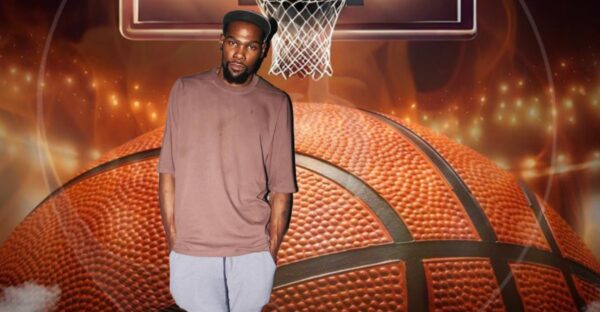Call of Duty: Modern Warfare 2 – How to fix ‘Friend request locked’ error

Fix for 'Friend request locked' error
In-game glitches and flaws have definitely been present in Call of Duty: Modern Warfare 2. New bugs appear practically every day as the developers work to fix one group of issues. For the fanbase of the franchise, all of this has made gaming quite challenging.
The most recent glitch that has affected Modern Warfare 2’s social functions is the ‘Friend request locked’ error. Players are unable to add new players because of this unusual problem, which prevents them from using the friend request feature.
Read more: Call of Duty: Warzone 2 streamer uses proximity chat to turn off opponent’s Xbox
Methods to fix ‘Friend request locked’ error in Call of Duty: Modern Warfare 2

Modern Warfare 2 was launched by Activision as its most recent campaign multiplayer game after a series of successful beta tests during which the game’s creators found and addressed a large number of faults. The occurrence of random and unforeseen problems in online multiplayer games is now pretty common, yet the community still wants the publishers to fix them as soon as possible.
Regarding the most recent problem, there are a few remedies that might be applied to resolve the Modern Warfare 2 “friend request locked” error. Although some players have reported success with these strategies, not all players may experience the same success.
Various methods to fix the ‘Friend request locked’ error:
1. Restart the game after a gentle reboot. The game frequently malfunctions because the game client can’t consistently connect to the official servers. Any persistent problems with the game’s services and social features might be resolved with a quick restart.
Also read: New Call of Duty: Modern Warfare 2 and Warzone 2 weapons, Season 2 content, and more leaked

2. Go to the bell symbol on the home screen after starting the game. Accept the incoming friend request and change the filter on this notification tab to “All”. Although this may seem like an unorthodox workaround, some players in the community have previously reported success with it.
3. Use a mobile device to access the Call of Duty Companion application. Players can send friend requests through this app and accept them as well.
When the developers will release a long-term fix for this specific in-game bug is still unknown because Activision has not yet provided an official answer about this error. These are currently some of the best methods for resolving the Modern Warfare 2 ‘friend request locked’ error.
Also read: ADS in Call of Duty Modern Warfare 2: What is it and how to activate it?