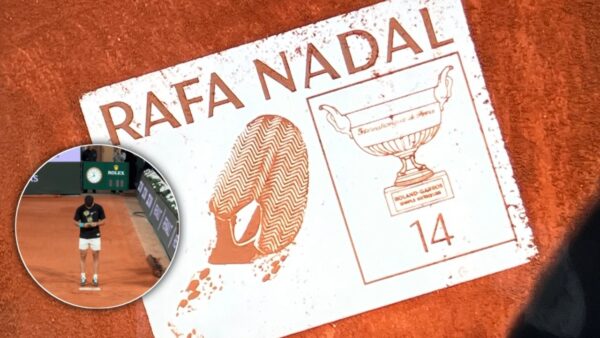Fortnite Best Settings for PC: An easy guide for beginners

Fortnite Best Settings for PC: An easy guide for beginners
Fortnite Best Settings: There is a wide range of settings in any PC or console game, including Fortnite, which makes it difficult to choose the best for beginners. Different settings are preferred by different players.
Having the best settings gives players high frames-per-second (FPS). The article talks about the Fortnite Best Settings for players, and an easy guide for beginners as well.

Related: Fortnite Season 7 Chapter 2: Leaks, New Story Details, and More
Fortnite Best Settings for PC
While copying settings from professional players does not instantly make you a pro, it can help you improve your game. All of these graphic settings change the way the game looks while also consuming a portion of the CPU and GPU of the device it is running on.
Fortnite Minimum System Requirements
- Video Card: Intel HD 4000 on PC or Intel Iris Pro 5200 or equivalent AMD GPU on Mac
- Processor: Core i3-3225 3.3 GHz
- Memory: 4 GB RAM
- OS: Windows 7/8/10 64-bit or Mac OS Mojave 10.14.6
High-end systems can take advantage of a combination of stunning graphics and high FPS.
Fortnite Recommended System Requirements
- Video Card: NVIDIA GTX 960, AMD R9 28,0 or equivalent DX11 GPU
- Video Memory: 2 GB VRAM
- Processor: Core i5-7300U 3.5 GHz
- Memory: 8 GB RAM
- OS: Windows 10 64-bit
Fortnite Epic Quality Presets Specifications
- Video Card: NVIDIA GTX 1080 or equivalent GPU
- Video Memory: 4 GB VRAM or higher
- Processor: Intel Core i7-8700, AMD Ryzen 7 3700x or equivalent
- Memory: 16 GB RAM or higher
- OS: Windows 10 64-bit

These were the different Graphic settings in the game. They can impact gameplay positively based on the preference of the player if tweaked accordingly. The best to choose from for beginners:
Display
- Window Mode: Fullscreen
- Resolution: e.g 1920 x 1080 (it should match your monitor’s native display resolution)
- Frame Rate Limit: Unlimited
Graphics Quality
- 3D Resolution: 100%
- View Distance: Epic
- Shadows: Off
- Anti-Aliasing: Off
- Textures: Low
- Effects: Low
- Post-processing: Low
Also Read: How to Get Free Skins in Valorant? Step by Step Guide