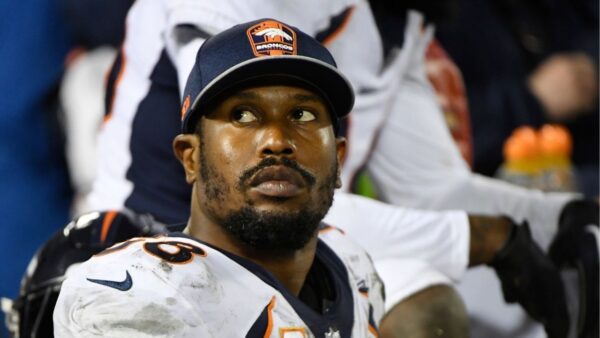How to get an invisible item frame in Minecraft and how to use it
Players can easily get and use invisible item frame in their base in Minecraft.

🔍 Explore this post with:
The invisible item frame is like any other item frame in Minecraft. But as the name suggests it’s just invisible. These frames are great for decoration. Players can mount their objects on walls without building a real frame by using invisible item frames. If you have any unique weapon or armor, placing them on an invisible item frame is best to put these items on display. The default design of item frames in Minecraft somewhat restricts users who want to take a more weathered decorative approach. Players have used this feature in some spectacular ways on many Minecraft decoration sites, such as by using things like banners with invisible item frames to make modern Minecraft constructions like smartphones or computer access panels.
Items are presented very differently when they are in an invisible item frame since they seem to be placed directly upon the surface. Most players know there are 2 different versions of Minecraft; Bedrock edition and Java edition. Invisible item frames are only available in the Java edition. That means players who play on the console won’t be able to use invisible item frames as the Java edition is only available for PC and Mac.
Here’s how you can get an invisible item frame and use it to decorate your base in Minecraft.
Related – What are the uses of rooted dirt in Minecraft and how to find it?
Command to get invisible item frame in Minecraft

There is a simple command needed to acquire an invisible item frame in Minecraft. Just open your chat console and type /give @p item_frame{EntityTag:{Invisible:1b}}. You will receive an invisible frame in your inventory. You can use it whenever and wherever you want to use it. Players can use these frames like normal frames. Just put a frame on the wall and place the item in it. One thing that players must keep in mind is that this command will not work in a world where cheat is not permitted. So players should open the world on LAN. After entering just enable cheats from the setting.
As mentioned earlier, Invisible item frames are not available for the Bedrock edition. But if you still want an invisible item frame, you can install the mod. It will replace the normal frame with an invisible item frame. Other than altering the item’s appearance, it does nothing.
In case you missed it
- New Valorant VCT LOCK IN Capsule Bundle Leaked: Release Date
- Infinity Ward reveals new Ashika Island: Call of Duty: Warzone 2.0 new Resurgence Map