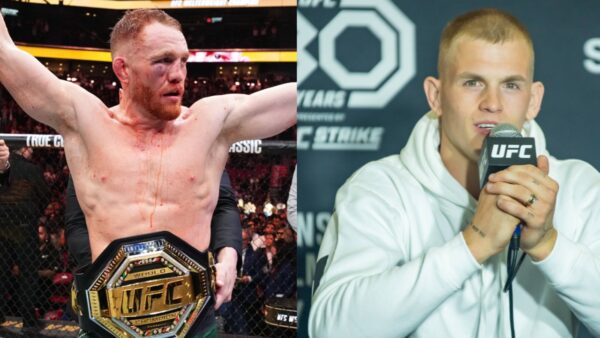How to teleport in Minecraft?
Use the Teleport command to reach any location quickly in Minecraft!

The Minecraft worlds are enormous thanks to Mojang Studios. This implies that traveling from one location to another can take a long time, even if you are fast. Fortunately, Mojang has also provided players with shortcuts. You can use command codes in both the Java and Bedrock versions of Minecraft to move other players and yourself practically anywhere.
Commands are more or less like cheat codes. When you type these specific strings in the chat menu, you take advantage of the features they offer. Players must enable cheats while creating a Minecraft world. Depending on whether you’re starting a new world or playing in one you’ve previously built, there are two different ways to enable cheats, but they’re both straightforward.
Here’s how you can travel quickly to any location in the vast world of Minecraft.
Related: How to change your Minecraft username?
Use Teleport commands in Minecraft

Minecraft Teleport command for PC
For using the command, players need the coordinates of the location they want to teleport to. To get the coordinate:
- First, you need to go to the locations you need to teleport in the future. These locations could be the player’s base, farm, or location of the project you are working on.
- Then Press F3+Fn+F3 on the PC. Now you can see your coordinates below the mini-map. Note it down.
Now you are good to use the TP command. To use this:
- Open Minecraft and load the world in which you want to play.
- Open the chat menu and type /TP followed by your username.
- After entering the username, type in the coordinates you want to teleport to and press enter.
If you want to teleport a friend to that coordinate just simply replace your username with your friend’s username.
Minecraft Teleport command for Mobile
- Open Minecraft and load the world in which you want to play.
- Open the ‘Pause’ menu and tap on settings. To activate teleportation, toggle the Cheats switch on.
- Open the chat box and type /TP <your username> XYZ. Here X, Y, and Z represent east/west coordinates, vertical coordinates, and north/south coordinates respectively.
- Now tap on the enter button and you will be teleported to the entered coordinate’s location.
Minecraft Teleport command for the Console
The teleportation mechanics are different in the Console version of Minecraft. Players can teleport in the console only when they are hosting a multiplayer world and players can’t just teleport anywhere they want. You can only teleport to another player’s location. These are the steps you need to follow:
- For console. open Minecraft and select your preferred world but don’t load it.
- Open game options and enable the Host Privileges if it wasn’t enabled already.
- Now load the game. When the player receives a warning that there won’t be any leaderboard updates or achievements when playing with host rights, just click Ok.
- After entering the world, press options to access the Host menu.
- Open the host option and select teleport to the player.
- The list of all players currently in your world will pop up. Now just select the user you want to teleport to and you will teleport to their current location
Following these simple steps, players can explore the huge world of Minecraft in the blink of an eye.
In case you missed it
- Minecraft Java edition Snapshot 23W04A Patch notes: new armor trims, and more changes
- What do frogs eat in Minecraft?