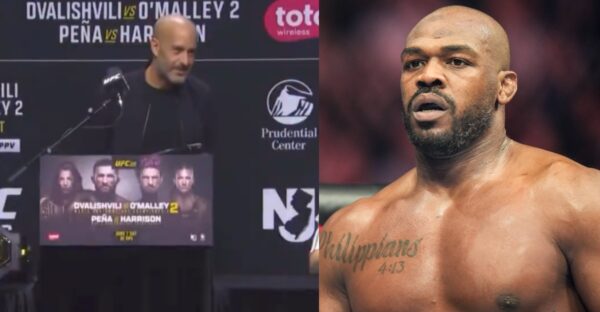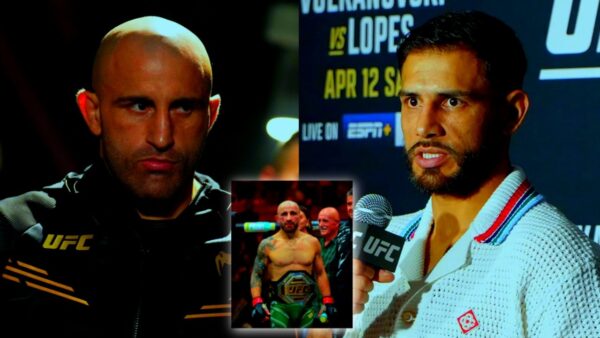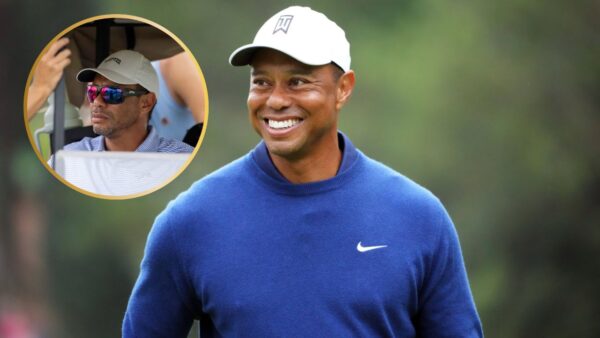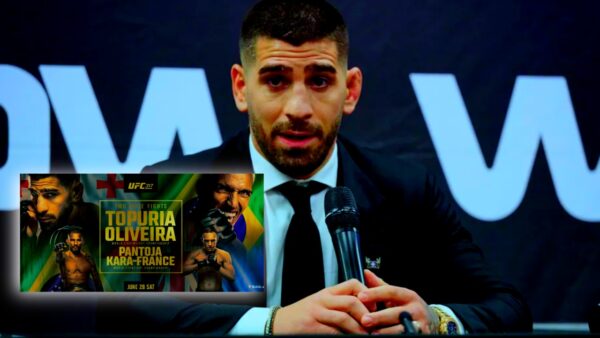How to use cross-platform feature in Call of Duty: Modern Warfare 2 and Warzone 2

Cross-play in Call of Duty
Full cross-platform functionality is present in both Call of Duty: Modern Warfare 2 and Warzone 2. You can play with anybody you choose whether you’re using a PC, an Xbox or a PlayStation (of any generation). It shouldn’t come as a huge surprise considering earlier Warzone games in the series have already included this feature, all the way back to the original Warzone release in 2020.
To play with friends on other platforms, you will need an Activision ID because cross-play is enabled by it. On the PS4/PS5, Xbox One/Series X|S, and PC, cross-play allows players to play online with anyone. You can still play with your buddies no matter what console they use.
Read more: Call of Duty: Modern Warfare 2 glitch allows players to use weapons with any attachment they want
How to enable/disable cross-play across various platforms in Call of Duty: Modern Warfare 2 and Warzone 2

Cross-play in Modern Warfare 2
Cross-play in Modern Warfare 2 for Xbox or PC cannot be enabled or disabled. Strangely, cross-platform play can be turned on or off when playing on a PlayStation. On your PlayStation, simply press Options/Start, choose Settings, go to Account & Network, and toggle cross-play on or off.
While there isn’t a method to turn off Modern Warfare 2 cross-play on Xbox from within the game, you may turn off cross-network multiplayer for all games in your Series X|S console’s settings. A word of caution: this will restrict cross-play on all games, not just Call of Duty, and could negatively affect in-game performance.
To disable cross-play across all Xbox games, take the following actions:
- Click Online Safety & Family in Settings (in General Settings)
- Access Privacy & Online Safety.
- Head to Xbox Privacy View Details & Customize after that
- To play multiplayer, select Communications.
- Under “You can participate in cross-network play,” click “Block.”

Cross-play in Warzone 2
Cross-play is available on PC, Playstation, and Xbox by default in Warzone 2. When you’re matched with a squad, the icon that appears next to each player’s username lets you know which platform they each represent.
Follow these instructions to switch off cross-play if you’re using a console and don’t want to play against others using a PC:
- Open Call of Duty: Warzone 2
- Open the general menu and head to the ‘Settings’ tab
- Select ‘Account and Network’ near the bottom
- Turn ‘Crossplay’ off
Unfortunately, there isn’t an option to turn off cross-play on PC. Also, Modern Warfare 2 is not available to Nintendo Switch users.
Also read: Call of Duty: Modern Warfare 2 Fans Demand Refunds Following LA Thieves CDL Skin Nerf