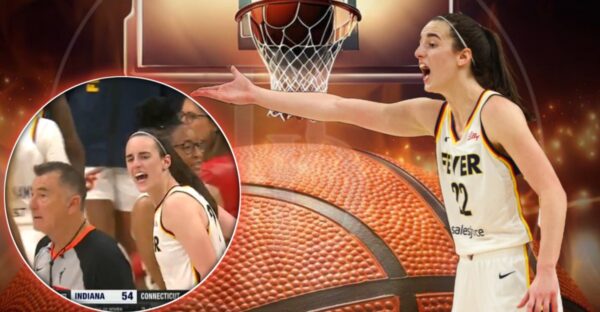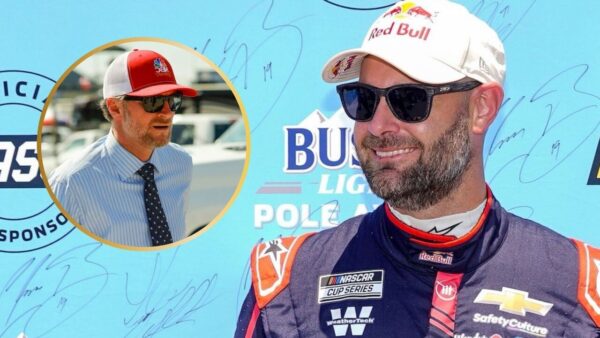Is Minecraft cross-platform? Here’s the guide for PC, PS5, and Xbox
Here everything you need to know about the Cross-platform play feature of Minecraft.

🔍 Explore this post with:
Since its debut in 2011, Minecraft has gained enormous popularity. In order to keep gamers of all ages interested, Mojang Studios frequently reinvents the game. You can explore lovely and magical environments with distinctive seeds in the sandbox game. You can sneak on the snow-covered tundra, visit historic cities, and explore woodlands and hidden settlements.
Players can build anything from scratch in Minecraft, be it a small hut or a whole city. Many players spend their time making something creative and new. But let’s face it: assistance from friends makes situations like that much better. So, many players ask the question of whether Minecraft supports cross-platform or not.
If a game supports cross-platform, this means that players using different platforms for example consoles or windows can play together. Luckily for players, Minecraft is a cross-platform compatible game.
Related: 10 best gaming phones in 2023
Minecraft is cross-platform compatible

Minecraft currently has 2 versions, Java and Bedrock. You cannot play Minecraft Javad edition with players who are playing Bedrock edition and vice versa. Among these 2 only the Bedrock edition is available for different platforms. This means players can play the Bedrock edition on Xbox, PlayStation, PC, and smartphones. The Minecraft Bedrock edition allows players to play each other irrespective of which platform they are playing. To do this, you must have a Microsoft account. The OG Minecraft version, Java edition only works on PC. But since there are different OS in PCs too, technically Java edition also allows the cross-platform feature.
These Platforms support Minecraft Bedrock edition currently and allow cross-platform play:
- Windows
- Linux
- macOS
- Android
- iPadOS
- iOS
- Raspberry Pi
- PlayStation 4
- PlayStation 3
- PlayStation Vita
- Xbox 360
- Xbox One
- Fire OS
- Wii U
- Apple TV
- tvOS
- Nintendo Switch
- Nintendo 3DS
Here’s how you can play Minecraft Bedrock edition with other players with the help of the cross-platform feature:
- Open Minecraft on your device and create a world or load any pre-existing world.
- Now head to the pause menu and click on the ‘Invite to game’ option.
- The list of all your active in-game friends will pop up.
- Under the ‘Online Cross-platform Friends’, you can select the friend you want to invite to your world.
However, there are some limitations depending on the console you choose as some alternate realities are only available on a specific platform. For instance, since the “Mario Mash-Up” template is limited to the Nintendo Switch, players cannot share it with their friends who use other platforms.
In case you missed it
- Best TAQ-V Loadout with zero recoil for Call of Duty: Warzone 2 Season 1 Reloaded
- Genshin Impact 3.5 banners, new weapons, events, and more as per leaks