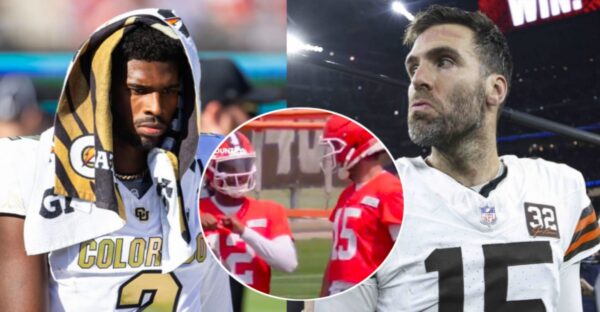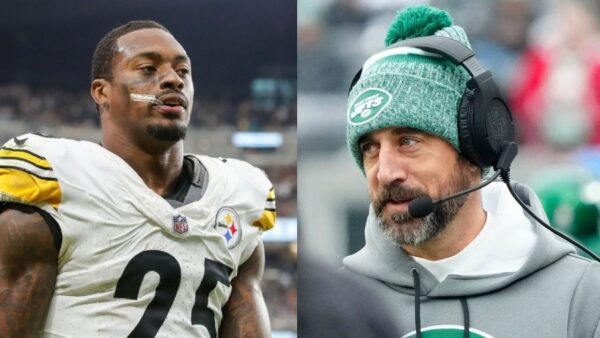Working tips and tricks to improve FPS in Minecraft
Improving FPS in Minecraft is essential for a smoother gaming experience. Here are some tips you can use in order to improve your game.

Image via Red Bull
Minecraft is a game with limitless possibilities and avenues to explore. The game has also added many features to the game throughout its existence of more than a decade.
The game has multiplied in size manyfold and continues to add new and exciting features to the game. This comes with a downside, however, as it can reduce your performance and FPS in Minecraft.
The game’s intricate mechanics, constantly spawning mobs, and unique blocks make the game extensive to run. FPS is incredibly important for your gaming experience. Higher frames will allow for much smoother gameplay. This will give you a much better experience exploring your Minecraft world and building expansive structures.
Elevate your FPS in Minecraft
While your FPS is mostly dependent on your system’s hardware, there are multiple things you can do to optimize your system to maximize performance. Using just some of these can make a drastic improvement to your experience.

While some of these methods are provided by Mojang themselves, there are additionally third-party tools you can use. Here is how you can improve your FPS in Minecraft.
Updating all software
Updating all your software will ensure that they are fully optimized for the system you are running. Ensure that you have updated your system’s OS, Minecraft itself, and all your graphics drivers. Updating graphic drivers is essential for better functioning of the hardware. Ensure that you are constantly upgrading for smooth performance not only in Minecraft but in other games as well.
Optifine and other mods
Optifine is a complete game-changer for Minecraft players. The mod elevates the visuals and improves your FPS in Minecraft. While everybody should have this mod installed, it is a blessing for people running lower hardware. Some other mods you can install to improve performance are –
- Sodium
- Lithium
- Starlight
- Ferrite Core
Optimizing settings
There are some settings provided by Mojang that you can change to reduce the load on your device. These include –
- Turning off fancy visuals like transparent leaves and smooth lighting
- Lower render distance like 8
- Minimise or decrease particle effects and clouds
- Turn off entity shadows and smooth lighting
Ram Allocation
RAM is crucial when running video games, especially when it comes to FPS in Minecraft. This is especially important if you are running the Java version, a programming language that relies on RAM. However, this can also help in Minecraft Bedrock. By default, the game is allocated 2GB of RAM. Increasing the amount of RAM allocated can help improve your FPS in Minecraft.
In case you missed it:
- Baldur’s Gate 3 to The Legend of Zelda to Spider-Man 2: Who could bag the ultimate 2023 Game of the Year Award?
- “I’ll catch a murder charge” – Viral MMA street fight in Miami between controversial influencers mocked by Andrew Tate