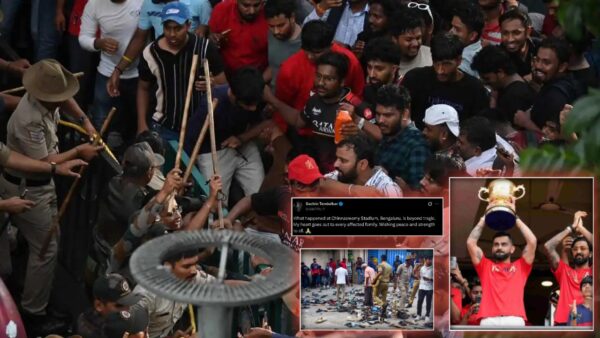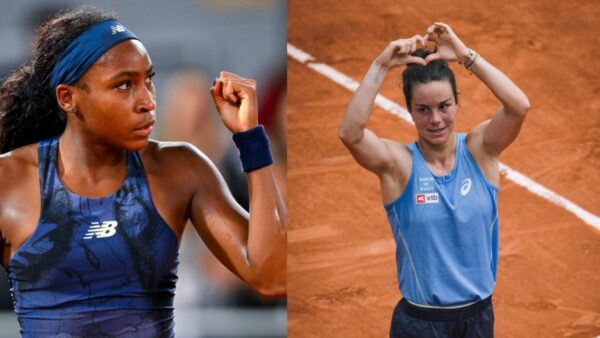Bilibili Gaming Whzy Valorant settings: Sensitivity, crosshair, keybindings, and PC specs
Here is everything you need to know about Bilibili Gaming whzy's Valorant settings.

China’s famous esports organization, Bilibili Gaming (BLG), started in December 2017 when Bilibili got the I May League of Legends team. Now, BLG’s team for the game Valorant is getting ready for its first time playing internationally in Valorant Champions 2023. They got second place in the China Qualifiers, which shows how good they are and gets everyone excited to see them play on the world stage, all thanks to their explosive duelist Whzy.
Wang ‘whzy‘ Haozhe is a really good esports player. He’s from China and has quickly become well-known. He’s good at playing Valorant, especially with the character Jett. People are talking a lot about how he’s like another Chinese Jett player named Zheng “ZmjjKK” Yongkang. This is making everyone excited to see them play against each other at the grandest stage of VALORANT Champions 2023.
Related: Fnatic Leo Valorant settings: Sensitivity, crosshair, keybindings, and PC specs
Bilibili Gaming Whzy Valorant settings

Mouse settings
- DPI: 400
- Sensitivity: 0.972
- eDPI: N/A
- Zoom Sensitivity: 1
- Hz: N/A
- Windows Sensitivity: N/A
- Raw Input Buffer: Off
Crosshair
Primary
- Color: Cyan
- Outlines: On
- Outline Opacity: 1
- Outline Thickness: 3
- Center Dot: Off
Inner Lines
- Show Inner Lines: On
- Inner Line Opacity: 0
- Inner Line Length: 0
- Inner Line Thickness: 1
- Inner Line Offset: 2
- Movement Error: Off
- Firing Error: Off
Outer lines
- Show Outer Lines: On
- Outer Lines Opacity: 1
- Outer Line Length: 0
- Outer Lines Thickness: 3
- Outer Line Offset: 1
- Movement Error: Off
- Firing Error: Off
Crosshair Code: 0;s;1;P;c;8;u;00FF7FFF;o;0.6;b;1;f;0;0t;1;0l;2;0a;0;0f;0;1t;1;1o;2;1a;1;1m;0;1f;0;S;b;1;c;8;t;00FF7FFF;s;0.511;o;1
Keybinds
Movement Keybinds
- Walk: L-Shift
- Crouch: L-Ctrl
- Jump: Space Bar
- Use Object: E
Equipment Keybinds
- Equip Primary Weapon: 1
- Equip Secondary Weapon: 2
- Equip Melee Weapon: 3
- Equip Spike: 4
Agent Abilities Keybinds
- Use/Equip Ability 1: C
- Use/Equip Ability 2: Q
- Use/Equip Ability 3: E
- Use/Equip Ability Ultimate: X
Video settings
General
- Resolution: 1600×1024
- Aspect Ratio Method: Letterbox
- Display Mode: Fullscreen
Graphics quality
- Multithreaded Rendering: On
- Material Quality: Med
- Texture Quality: Med
- Detail Quality: Med
- UI Quality: High
- Vignette: Off
- VSync: Off
- Anti-Aliasing: MSAA 4x
- Anisotropic Filtering: 6x
- Improve Clarity: On
- Experimental Sharpening: On
- Bloom: On
- Distortion: Off
- Cast Shadows: Off
PC Gear
- Monitor: N/A
- Mouse: VAXEE-XE
- Keyboard: Wooting 60 HE
- Headset: Sennheiser CX3 3.00
Wang ‘whzy’ Haozhe’s journey in Valorant has been exceptional. His choices, like making his sensitivity and crosshair settings better for aiming, picking smart keybindings, and having a really good PC setup for smooth playing – all these things help him get better in Valorant. People who want to be players or fans can learn important things from Whzy’s Valorant Settings They can see that being good, having good plans, and setting things up right can help you win in esports.
In case you missed it:
- Baldur’s Gate 3 system requirements: Recommended and minimum PC specs to enjoy the game
- SomeOrdinaryGamers ATTACKS Logan Paul for his CryptoZoo Scam; later gets banned by WWE superstar on Twitter