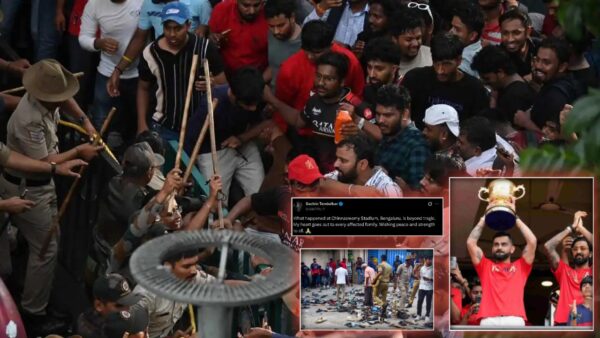Fortnite Zombie Horde Survival Creative Code and How to Play

Fortnite Zombie Horde Survival is a creative competition launched by Fortnite Creative that is a part of Fortnite Creative. Players can create their own servers and have others join them to survive against hordes of Zombies.
It has some codes available by the Fortnite community members and interested players can join the creative map for something other than the Fortnite Battle Royale. This article covers everything you need to know about Fortnite Zombie Horde Survival.
Related: Fortnite Creative Mayhem| Everything You Need to Know

Fortnite Zombie Horde Survival Map
“ZOMBIE HORDE SURVIVAL, 1-4 PLAYERS, PROTECT THE ARCADE, PLAY CARNIVAL GAMES, BOSS BATTLE, PLAYER PROGRESS SAVES, IN-GAME LEADERBOARD”
CODE: 3649-6724-4835
The Fortnite Creative Mode will allow players to make their own private map with all the content from the game including survival modes involving zombies, like in its name. Players can use different creative Map Codes to get a different taste in gameplay experiences.
This mode was already a part of Fortnite creative and features a mode where players had to survive from zombies, like the name suggests. It allows the community to unlock different arenas with challenges for players to participate in.
Ever since Fortnite had been called monotonous by many members of the community, it seems well enough that Fortnite had tried its best to break the mundane gaming and introduce some out-of-the-box thinking.
Creative mode in Fortnite allows players to do anything and everything in it, taking the fun quotient of the game a notch higher. The new mode can be used to test out and explore many new features in the game and used to formulate strategies and even more.

How To Enter:
- LAUNCH FORTNITE- Select CREATIVE in the game selection menu, and click CHANGE to access this menu.
- PRESS PLAY – Then select ISLAND CODE, and press enter.
- ENTER CODE – Type in the code of the map you want on the screen and click LAUNCH to start the game.
The classic map was made public by TheBonnieKiwi. It’s an impressive Creative experience and comes with quests. From massive RPG creations to horror adventures and even maps based on popular games like Cyberpunk 2077, Fortnite Creative explores a whole other level of fun, and players should try it out even for fun.
Also Read: Robo-Ray DLC Pack, BluGlo Injector Back Bling, Free V-Bucks