How to cancel a heist in GTA 5
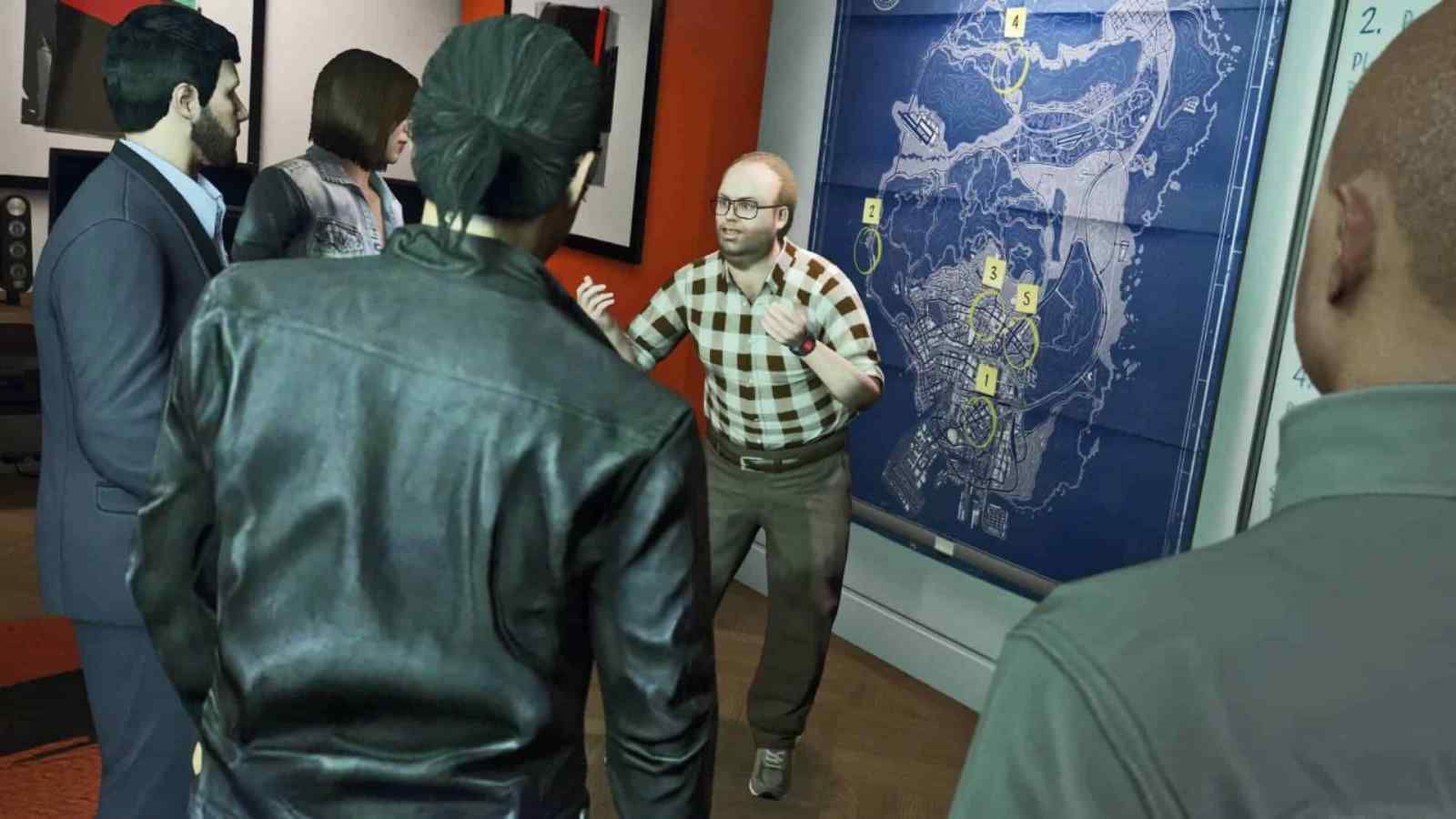
Heists are one of the best ways to earn money in GTA 5. They are also very fun, exciting and challenging to do. However, it may sometimes happen that the player needs to restart the heist from scratch again regardless of the progress. This can happen especially during the Casino Heist or the Cayo Perico Heist due to change required in entry, setups, scope outs, etc. This article lists the different steps to cancel a heist in GTA 5.

Related: GTA 5:How to locate a nearby vehicle on the map.
How to cancel a heist in GTA 5:

Step 1: Double-check to make sure a heist is in progress.
Step 2: Open the in-game smartphone.
Step 3: Select the Contacts App.
Step 4: If the heist requiring a cancel is any heist other than the Cayo Perico Heist, call Lester from the list of contacts that appear. If the Heist is a Cayo Perico Heist, Call Pavel.
Step 5: Select the cancel Heist/cancel Doomsday Heist/cancel the Diamond Casino and Resort Heist/cancel the Cayo Perico Heist option as required.
Step 6: The selected Heist will now be cancelled.
Also Read: New GTA 5 leak confirms Single-player data transfer to next-gen.







