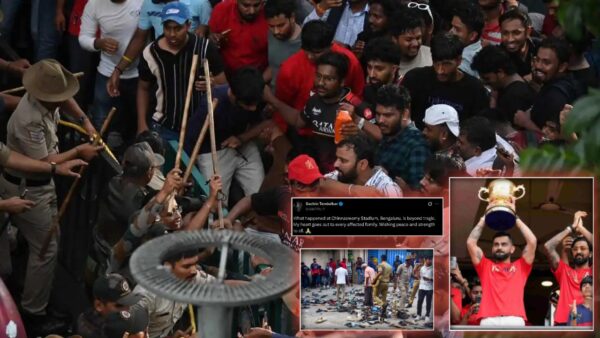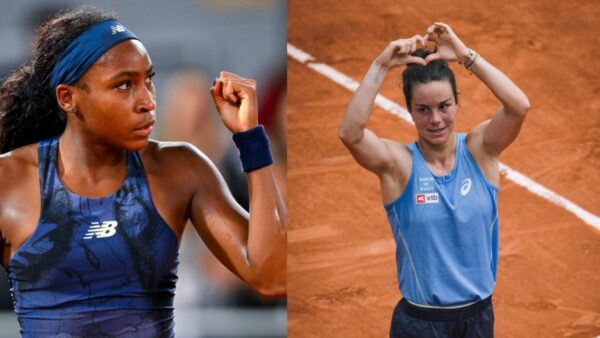How to commend players in GTA 5

Image Credits: reddit.com
There can be different types of players in GTA 5. Most of the time, these players can be hostile and often attack on sight. Sometimes, however, players can also help you in missions, heists, businesses or just be nice in general. It makes sense to commend such players and let them know that you appreciate them. This article shows the different steps to commend a player in GTA 5.

Related: Microsoft has revealed when GTA 5 will be leaving the Xbox Game Pass
How to commend players in GTA 5:

Step 1: Open the Pause Menu.
Step 2: Navigate to the ‘Online’ Tab.
Step 3: Select the ‘Players‘ option.
Step 4: Select the player you want to commend from the list of players that appears.
Step 5: Select the ‘commend’ option from the list of options that appear against the player’s card.
Step 6: The player is now commended.
Also Read: GTA 5 player stats explained.