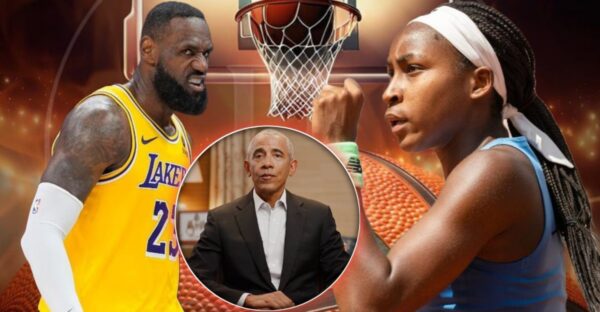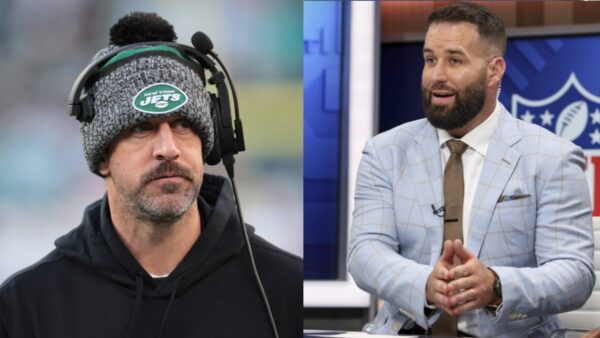How to do executive search in GTA 5: VIP Work Guide

Image Credits: gta.fandom.com
VIP Work is a great way to earn some quick money in GTA 5. They are especially useful when waiting out business cooldowns. They are quick and usually take minimal effort. The executive search VIP Work is one of the most exciting VIP Work missions in the game. This article tells you everything you need to know about the Executive Search VIP Work in GTA 5.

Related: How to do Headhunter in GTA 5: VIP work guide.
How to do executive search in GTA 5: VIP Work Guide:

Step 1: Open the interaction menu.
Step 2: Select the SecuroServ option.
Step 3: Select the Register as CEO option.
Step 4: Open the interaction menu again.
Step 5: Select the Securoserv CEO option.
Step 6: Select the VIP Work option.
Step 7: Select the Executive Search option.
Step 8: Stay inside the zone for 10 minutes without being killed to win finish the VIP Work ends. Keep moving to erase your blip of the radar. The challenge ends when you are killed.
Also Read: Rockstar features famous Car Meet content creators before GTA 5 new DLC.