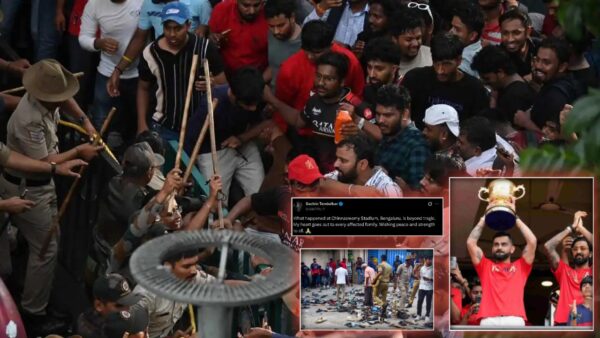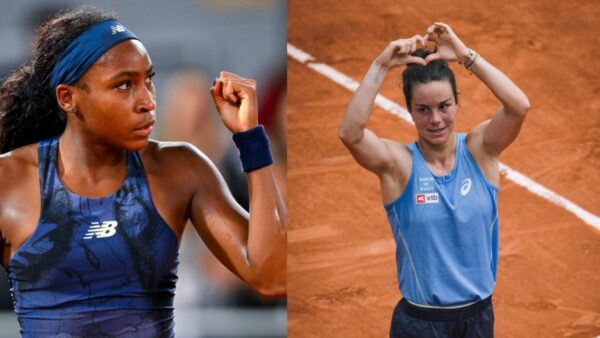How to use Free Fire Redeem Codes from Free Fire rewards Redemption site in 2021

Here's how to use Free Fire Redeem codes on the Redemption site in May 2021[Latest]
This article shares a detailed guide on how to use Free Fire Redeem codes on Redemption site in 2021 successfully. By using these Redeem codes you can get several items including diamonds for free if you are lucky and quick enough to redeem.
Free Fire has become a mobile gaming sensation in the past couple of years. The quick-paced battle royale game has plethora of skins, bundles, outfits, unique Free Fire characters, pets, events and features. Apart from these, Garena releases Free Fire Redeem codes for players to obtain various in-game items at a free of cost.
Free Fire features many in-game items which are available for purchasing through diamonds. Diamonds have to purchased via real money. Spending money can’t be afforded by everyone and Redeem codes offers you good items for free. If you are not aware of redeeming these Free Fire Codes, this article is for you.
What are Free Fire Redeem Codes?
Garena Free Fire Redeem Code contains a 12-digit alpha-numeric key which by using them you can win rewards in the game. Anyone can use redeem code on the official redemption site of Garena Free Fire. With the help of a Redeem code, one can avail of the in-game items for free and it is one of the best alternatives to avail such things for free.
RELATED: Free Fire redeem code 23 May 2021: Get Leap of Faith Surfboard and more!
GUIDE: How to use Free Fire Redeem codes from Free Fire Redemption Site
The developers of the game launched a web page exclusively for redeeming the Free Fire Redeem codes called Redemption Site. Follow the given steps to below to obtain free rewards via Redemption site:
Step 1: Get access to any web browser and type ‘reward.ff.garena.com’ in the search box. Even, you can click here to visit the official redemption site of Garena Free Fire.

Step 2: Once you get access to the site, Login into the website with the help of following social accounts which you have linked to Free Fire account:
- VK
- Huawei ID
- Apple ID
(Note: Users have to note that playing through guest accounts, they cannot use the redeem codes. Link to the above mentioned options to carry the process forward.)
Step 3: Next, You should enter the redeem code into the available text field and click on the “Confirm” option.

Step 4: Once you enter, The items will be dispatched to your ‘Vault’ section in your free fire account after successful redemption.
Limitations of Free Fire Redeem Codes
- Generally, Redeem codes have only a particular limit set on them.
- If a user sees a message of an error saying that the code was invalid or had been redeemed, that means the code is no longer valid.
- They have to wait until the next redeem codes are released.
- Moreover, Redeem Codes are exclusive to a specific region. Players other that region cannot redeem the region-specific codes on Free Fire Redemption site.
Players can follow Garena’s official social media handles to get access to daily Free Fire redeem codes. Otherwise, you can follow Firstsportz to get access to Redeem codes daily.
ALSO READ: Free Fire Auto Headshot: Best Sensitivity Settings for Mobile in May 2021