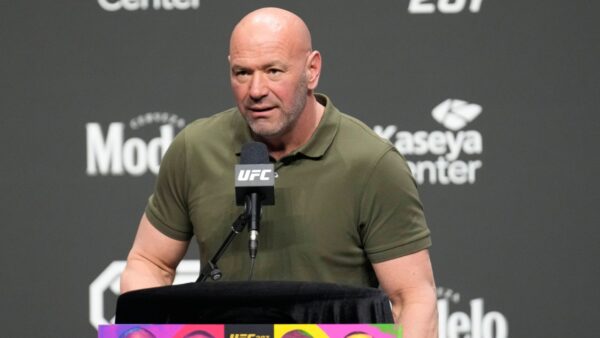Shroud Valorant Settings: Sensitivity, Crosshair, Keybindings, and more
Take a look how Shroud dominates the Valorant

🔍 Explore this post with:
Mike “Shroud” Grzesiek was born on June 2, 1994, in Toronto, Ontario, Canada. Shroud is a full-time Twitch streamer and YouTube content creator now. He is a former professional Counter-Strike: Global Offensive player. He made his name in the International gaming community with his over-the-top mechanics and game sense.
The FPS legend has been playing Valorant ever since the game came out. In 2022, Shroud even came out of retirement and joined popular org Sentinel’s Valorant team for NA LCQ 2023. However, this comeback was short-lived as Sentinels failed to win and later the whole team was revamped. But it didn’t affect his capabilities a bit. Shroud’s Valorant Premier Beta team which had Tarik, Stewie2k, Steel, and iiTzTimmy was placed 2nd in the recent premier beta tournament.
Given Shroud’s capabilities and prowess, his fans definitely want to know and copy his PC settings by which he dominates in the game. So here are his PC settings and in-game settings for Valorant.
Related: Fnatic Derke Valorant Settings: Sensitivity, Crosshair, Keybindings, and more
Shroud’s Complete Valorant Settings

Mouse Settings
- DPI – 400
- eDPI – 960
- In-game Sensitivity – 0.8
- Polling Rate – 1000
- Scoped Sensitivity – 1.15
- Windows Sensitivity – 6/11
- Raw-Input – On
Key binds
Movement key binds
- Walk – Left Shift
- Crouch – Left Ctrl
- Jump – Space Bar / Mouse Down
Equipment key binds
- Equip Primary Weapon – 1
- Equip Secondary Weapon – 2
- Equip Melee Weapon – 3
- Use Object – F
- Equip Spike – 4
Agent abilities Keybinds
- Use/Equip Ability: 1 – C
- Use/Equip Ability: 2 – Q
- Use/Equip Ability: 3 – E
- Use/Equip Ability: Ultimate – X
Crosshair Settings
- Color – Cyan
- Outlines – On
- Outline Opacity – 0.35
- Outline Thickness – 2
- Center Dot – Off
- Inner Lines – 1 / 6 / 2 / 4
- Show Outer Lines – On
- Outer Lines – 0.35 / 2 / 2 / 10
- Movement Error – Off
- Firing Error – Off
- Crosshair code – 0;P;c;5;h;0;f;0;0l;5;0o;0;0a;1;0f;0;1b;0
Radar Settings
- Rotate – Rotate
- Fixed Orientation – Based on Side
- Keep Player Centered – Off
- Minimap Size – 0.978
- Minimap Zoom – 0.843
- Minimap Vision Cones – On
- Show Map Region Names – Never
Monitor Settings
- Display Mode Fullscreen
- Resolution 2560×1440
- Frame Rate Limit 240 FPS
Video Settings
- Material Quality High
- Texture Quality High
- Detail Quality High
- UI Quality Low
- Vignette Off
- VSync Off
- Anti-AliasingMSAA 4x
- Anisotropic Filtering 8x
- Improve Clarity On
- Bloom Off
- Distortion Off
- First-Person Shadows On
Shroud’s Gear

Shroud got his own collaboration with Logitech G and his name and logo printed on his Gears.
- Mouse: LOGITECH G303 SHROUD EDITION
- Keyboard: Logitech G Pro X Keyboard Shroud Edition
- Mousepad: Logitech G840 Shroud Edition
- Headphones: Logitech G Pro X Headset Shroud Edition
- Monitor: ASUS ROG Swift PG27AQN
Now you have the complete Shroud’s Valorant settings of one of the best FPS players now. However, players should keep in mind that these settings are more of a subjective topic so players should try to set what suits them better.
In case you missed it:
- “Wow so much ‘skill’ required” Players are angry over Street Fighter 6 modern controls scheme which makes Zangief’s Spinning Piledriver a one-button move
- Team Rebel wins BGMI Rising Launch Party 2023: Overall standings, prize distribution and more