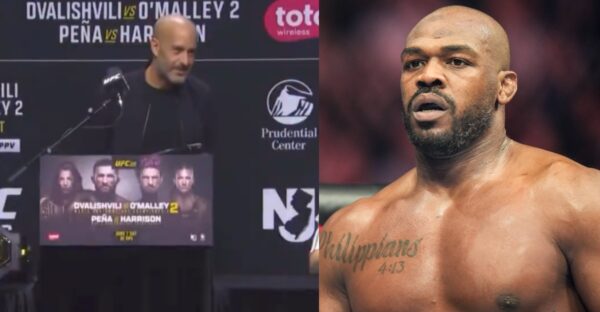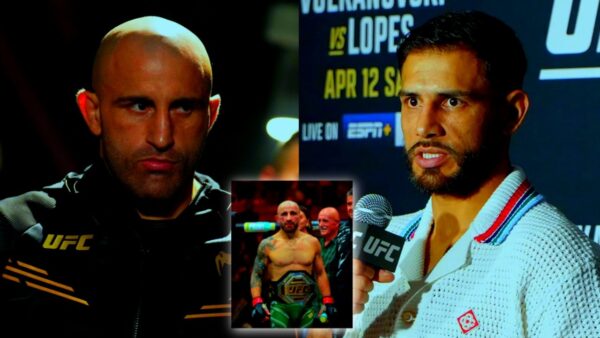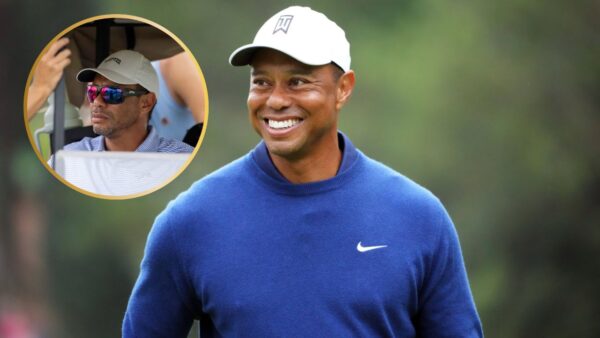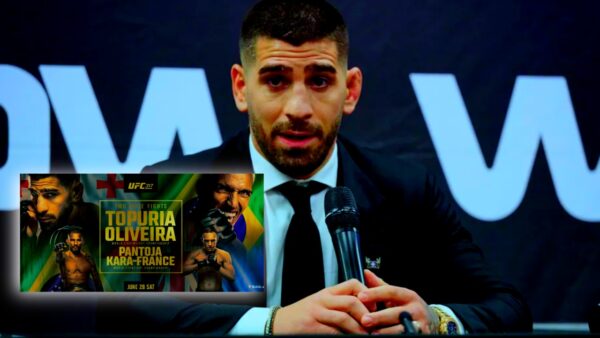How to get Free Fire McLaren Racing Parachute skin for Free?

A new McLaren-themed Parachute skin is made available for players to grab today in Free Fire. Here, in this article, we will discuss how you can avail the McLaren Racing Parachute skin in Free Fire for free.
Free Fire brings in tons of events each month that includes various cosmetics such as outfits, parachute skins, weapon skins and more. A set of events were launched under the Free Fire x McLaren collaboration which goes live from July 23 to August 3. Each event will contain several McLaren and Racing themed skins of various in-game items.
Similarly, a new parachute skin which is named McLaren Racing Parachute is brought up for players to grab the skin for free.
Free Fire McLaren Racing Parachute skin

The all-new parachute contains the McLaren title and logo implied on the skin. The skin will be available for 4 days i.e., from July 31 to August 3. During this time, players can have the chance to grab the skin by completing the mission that is set upon it. Players need not spend any amount of diamonds to unlock the skin and skin is available for free to everyone. Here is the mission that players need to achieve to claim the skin:
Mission: Play 5 Matches in Convoy Crunch (new game mode) to unlock the parachute skin
Event start time: July 31 2021 at 4:00 AM IST
Event end time: August 3 2021 at 3:59 AM IST
Read More: How To Use Gloo Wall In Free Fire Like A Pro?
Convoy Crunch Mode Explained (In a nutshell)
Two teams of 4 players are given a track of 150m and a vehicle. Players with several preferable weapon load-outs, need to escort the vehicle and beat the opponents who come in the vehicle movement. They have to escort the vehicle to the end line of the track in a limited time of 3 minutes.
How to access the event?
Follow the steps given below to access the event to avail the skin:
Step 1: Launch Garena Free Fire on your device. On the main screen lobby, tap on the “Calendar” icon present on the right side of the screen.

Step 2: Out of all sections, tap on the “Ace Play” section to proceed. Then click on the “Play New mode” sub-section in the event.

Step 3: It will highlight the claim option once you complete the mission/task. After meeting the requirement, Click on ‘Claim’ to get the skin.
Also Read: Free Fire City Open Play-Ins Finals: Winners, MVP, Map Recap and More